Creality WiFi Box
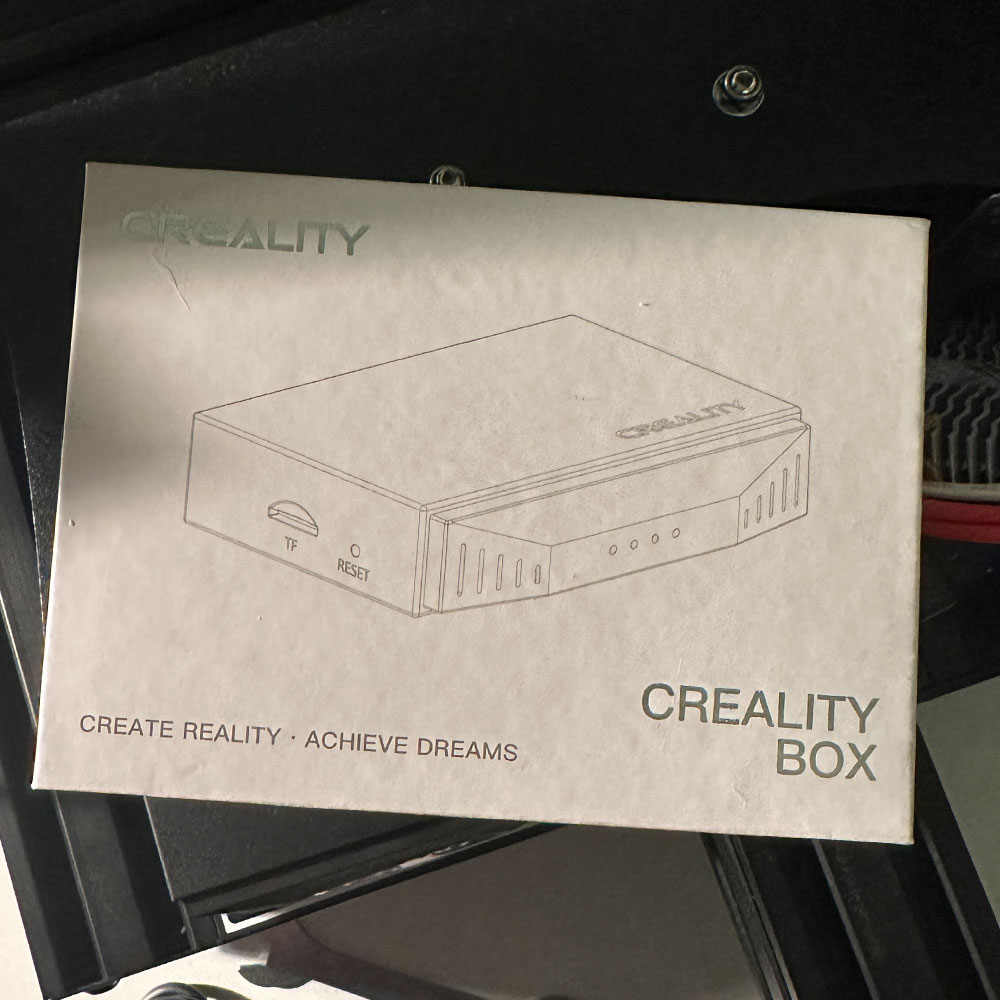
Tech | Tools – Creality WiFi Box 2
Need a boost, WiFi or Bluetooth connection for your Creality printer? How about the Creality WiFi Cloud Box 2.0?
Those of you who might be use to the idea of ‘airprint’, or print-over-wifi or can print on a WiFi/Bluetooth ready 3d printer, know how easy it is. It’s easy to sit down, run through your sketch or drawing export, send the slices to a printer via WiFi/Bluetooth, kick off a print via wifi/bluetooth sketch and print.
Before I go into the best case scenario, let’s cover the old school models. Like me, those of you, who utilize old printers, nano sd cards, usb 2 cords and swap nano SD cards and usb sticks. Those of you who might want to skip ‘the chair slide back-and-forth, switching usb dongles and nano cards’… again, it’s old school, it works, manual; yes…
Please note, we haven’t set up the Creality WiFi Box just yet. We will get something up here shortly, once the rebuild is complete ~give or take a week or two to wrap up the build. Rebuild pt 1 – Rebuild, install new drive, assembly and back plate. can be found here. While we are currently reconnecting the new assembly housing, heating element etc. Rebuild pt 2. start today or tomorrow.
With that being said, we’ll cover the Creality solution for older 3d printers, more specifically the Creality WiFi Box with the Ender 3 Neo Max.
