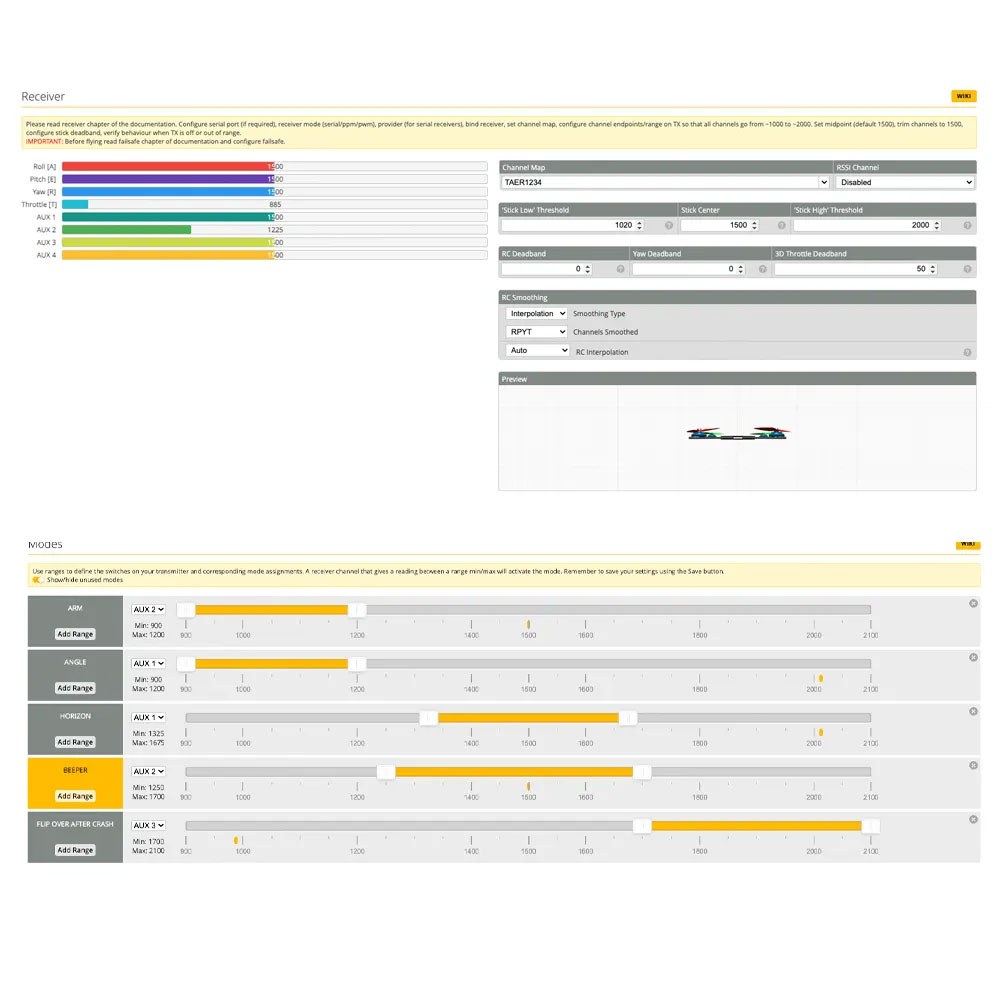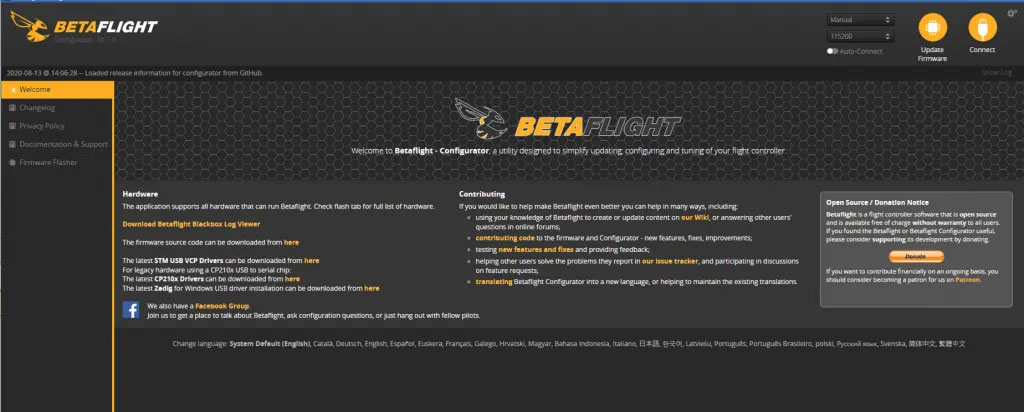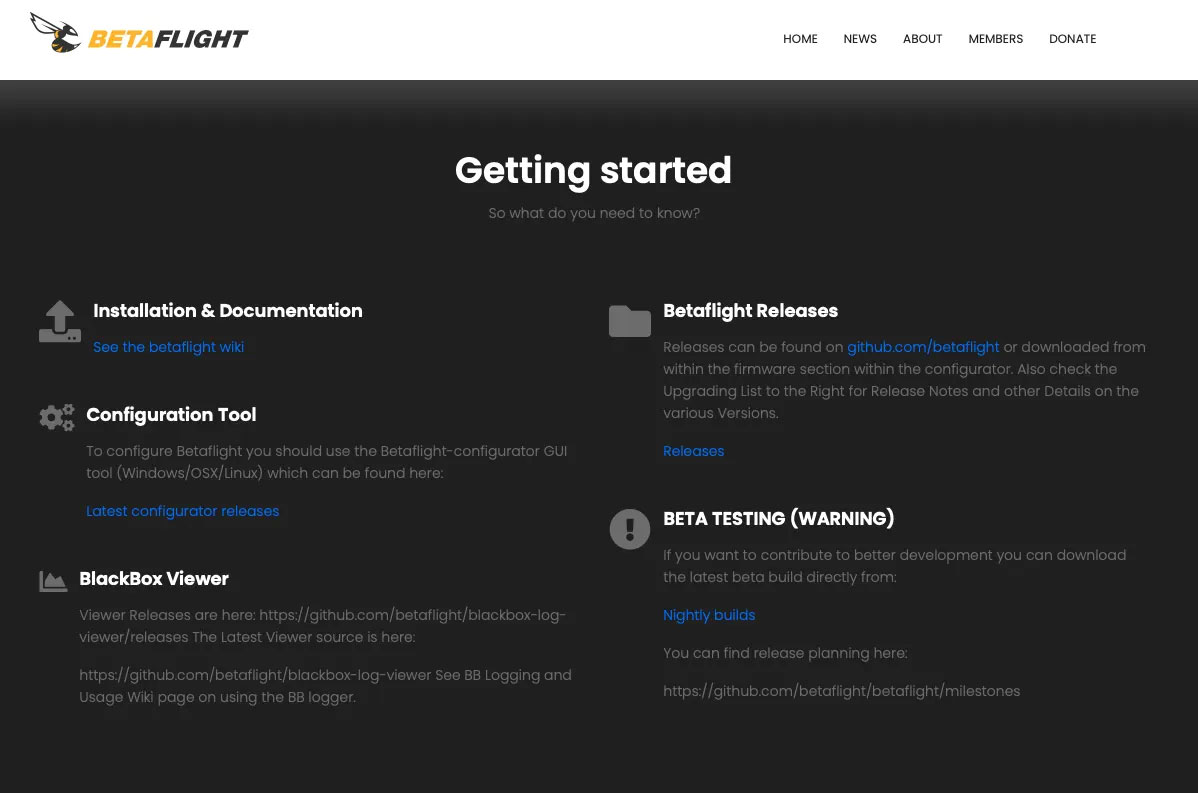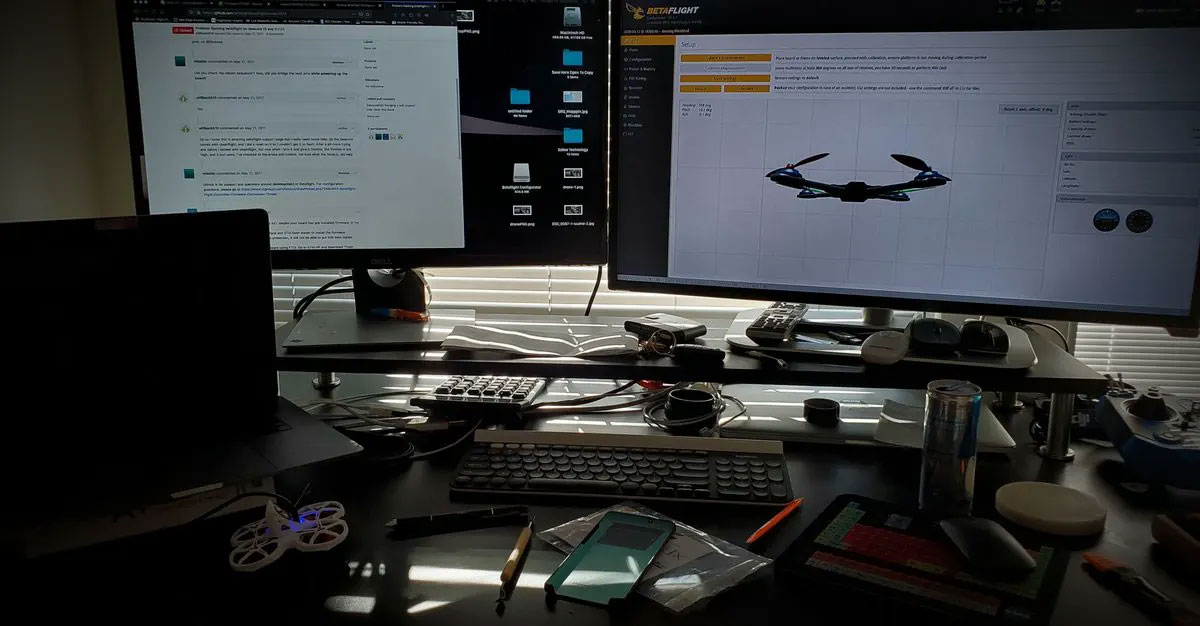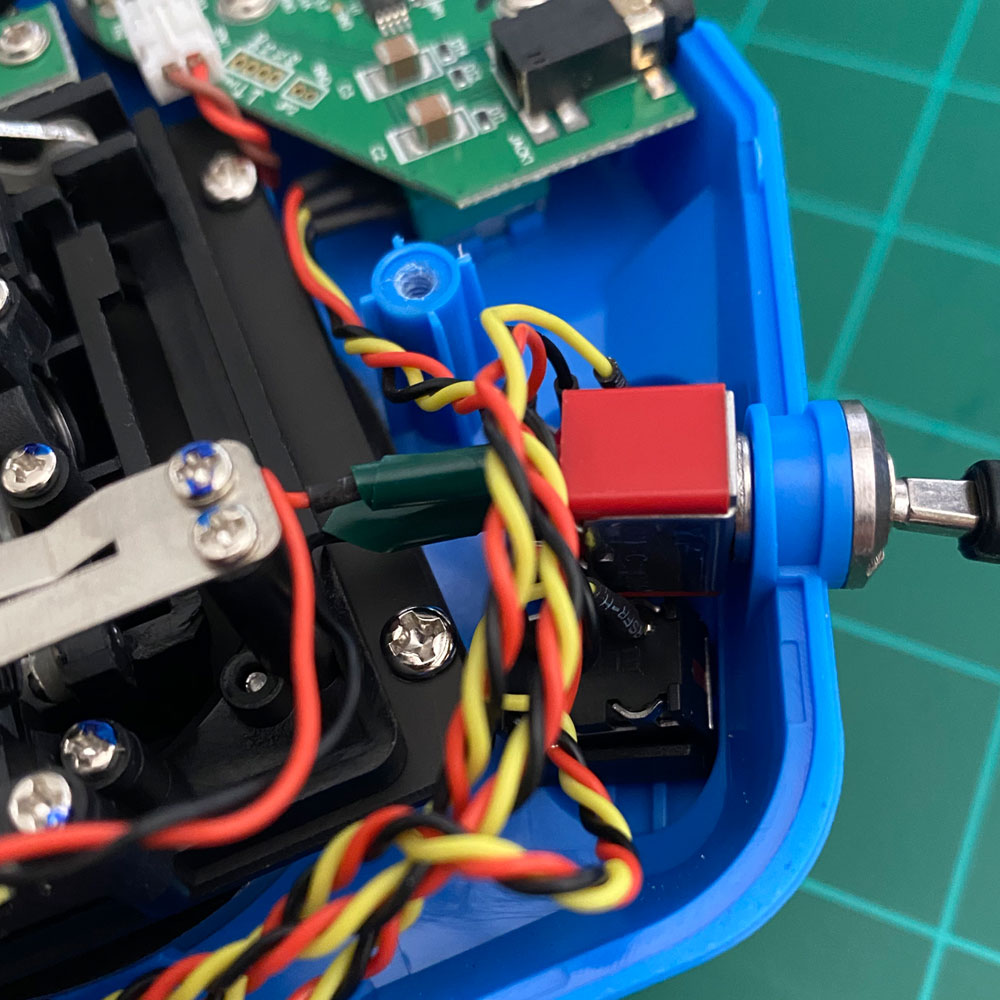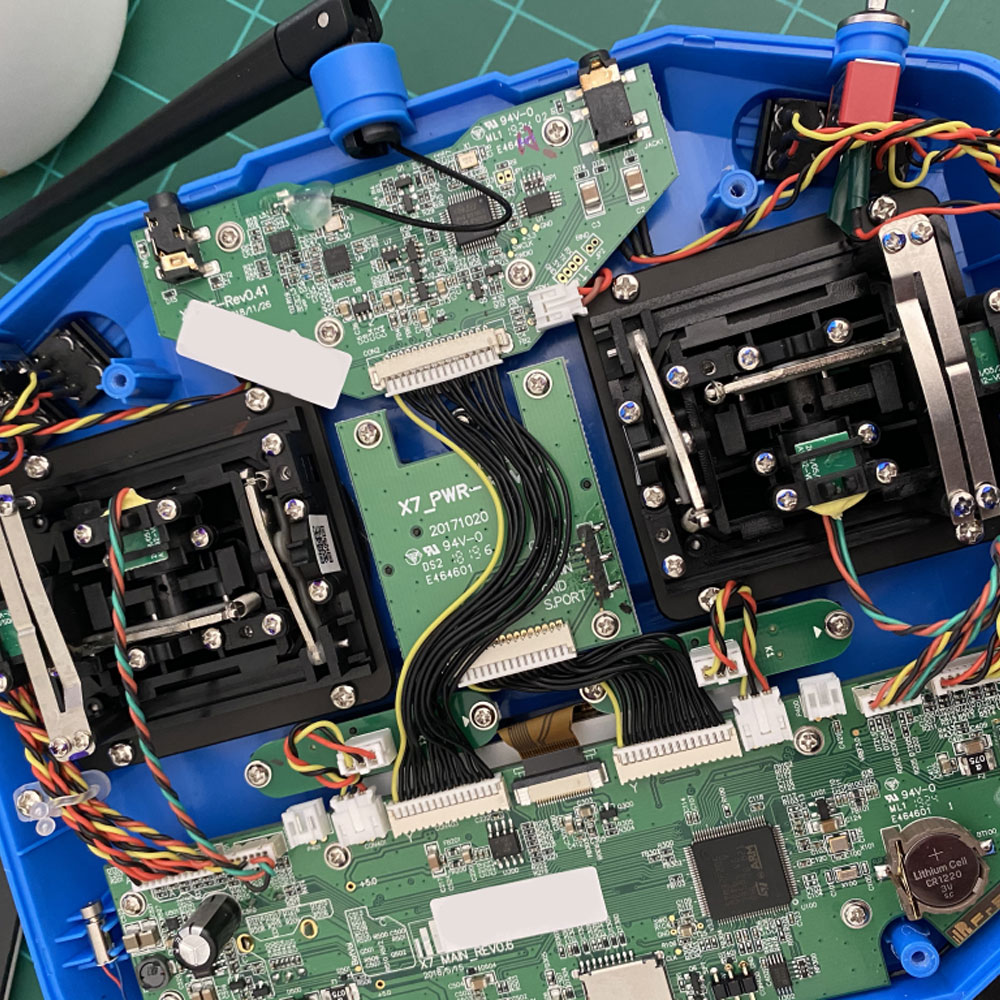– FIXED: EMAX & Configurators –
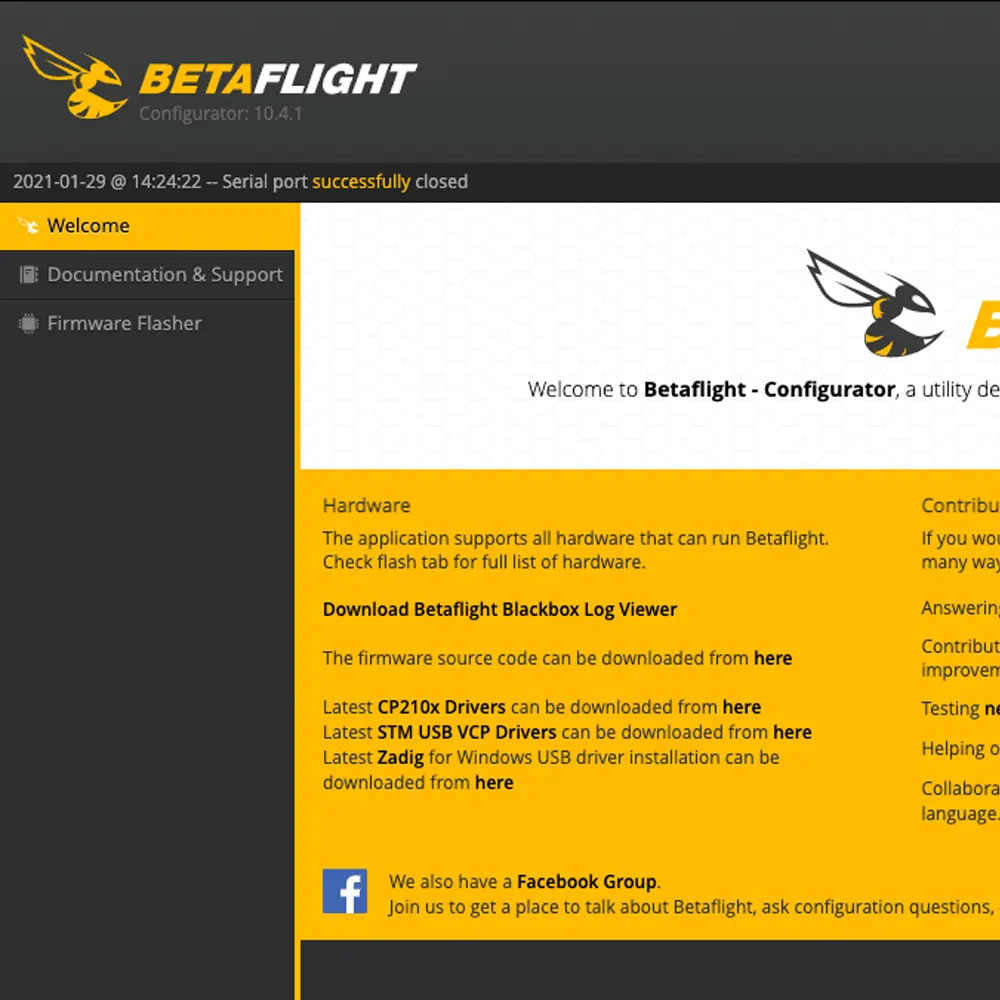
EMAX – Betaflight
Betaflight Config – Today, we (you and I) tackle some drone issues… make/model drone controller configs ((same drone, FRSKY controller profiles)), soldering/replacing EMAX AIO FC, and BETA config issues. Photos to follow.
In the meantime, sit back and relax, enjoy… enjoy the pain, the torment, cause I’ve been at this for days… Literally, days. Nothing but borrowed time; borrowed not wasted! Link above will get you your very own Betaflight configurator via Chrome extension.
Like most things, there are more ways to make your cake and eat it. The Chrome extension is helpful when bouncing back-and-forth between systems/releases/drones etc. I run Big Sur MacOS, Ubuntu Linux and a Win Server 7… it’s handy here, as the config remains the same, helps to maintain a certain sense of sanity. Especially when you’re a NOOB. Two, from time to time, I run my Win7Server via MS Remote Desktop or Linux instance via Oracle’s Virtual Box. One advantage might be number of USB ports available… as you know, most MacBook Pros are limited to 3 of 4 USB-C ports. Unless you run usb ports, which I don’t care for (B.S. but that is for another day). Anyhow, regardless of how you run Betaflight, be aware of the nuances, versioning and pitfalls with each new iteration or release. Take notes, take screenshots, vlog about it… anything to help you remember the ‘deltas’ (change) over time. These will come in handy the next time you crash or repair your drones. Notes and support can be found here: Betaflight – Github Notes/Docs Moreover, issues came up when I swapped AIO boards, soldering power and reconfig’ing modes. For more information, I posted more about the config, various configs like EmuFlight and BLHeli, look for 8/17/2020 post – Hack’r-A-Thon//
As usual leave a comment below, let us know what you’re thinking?