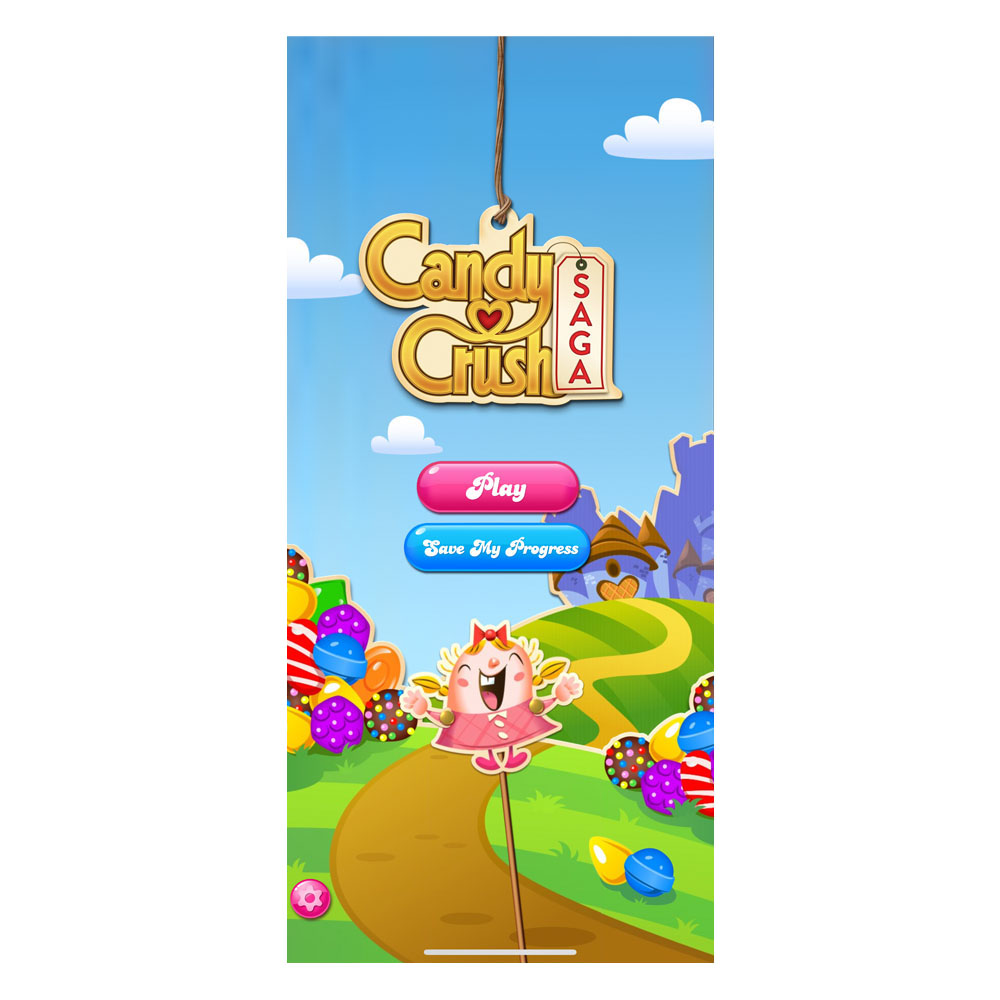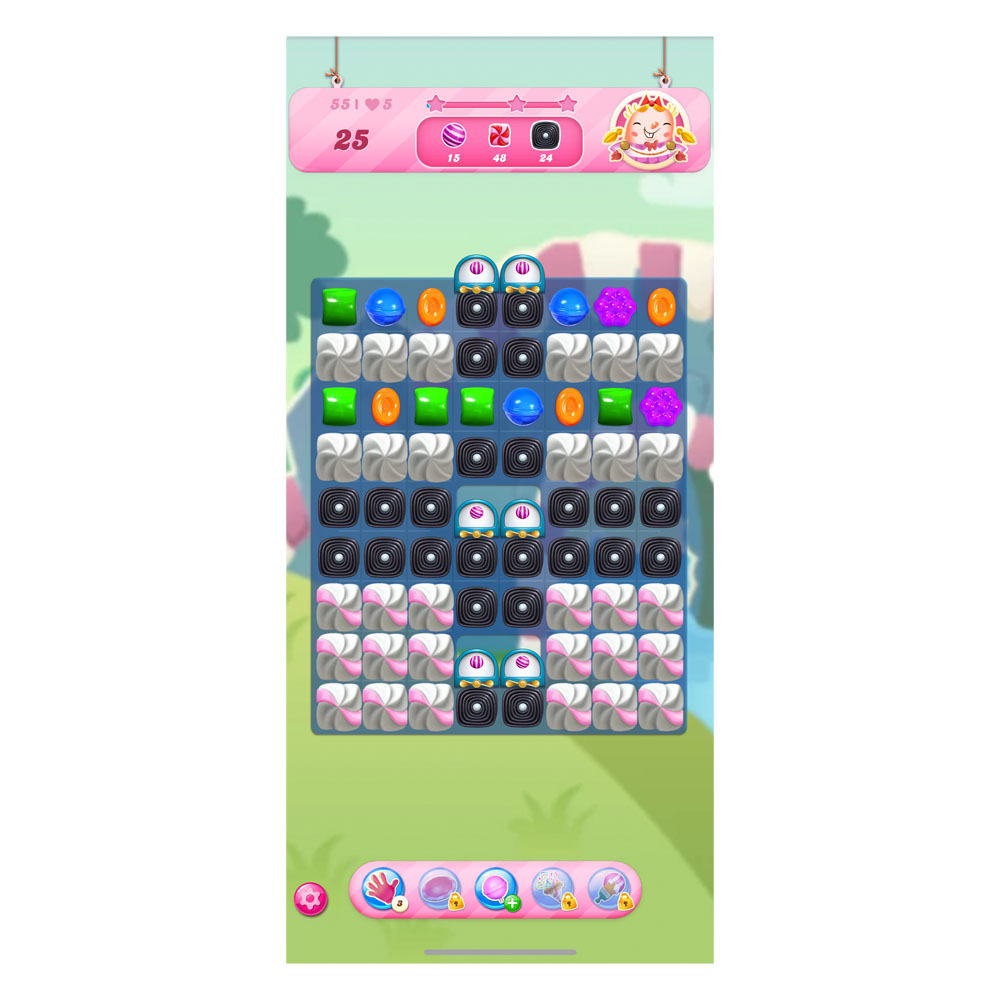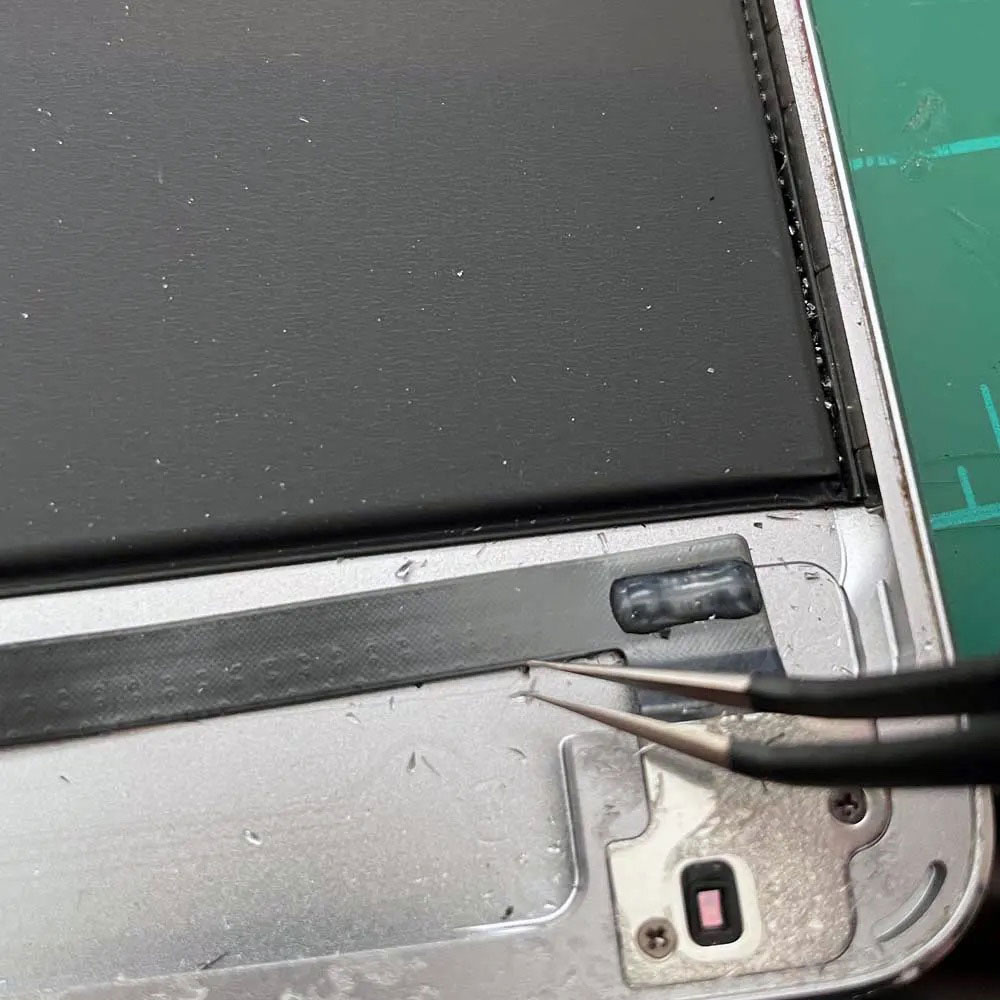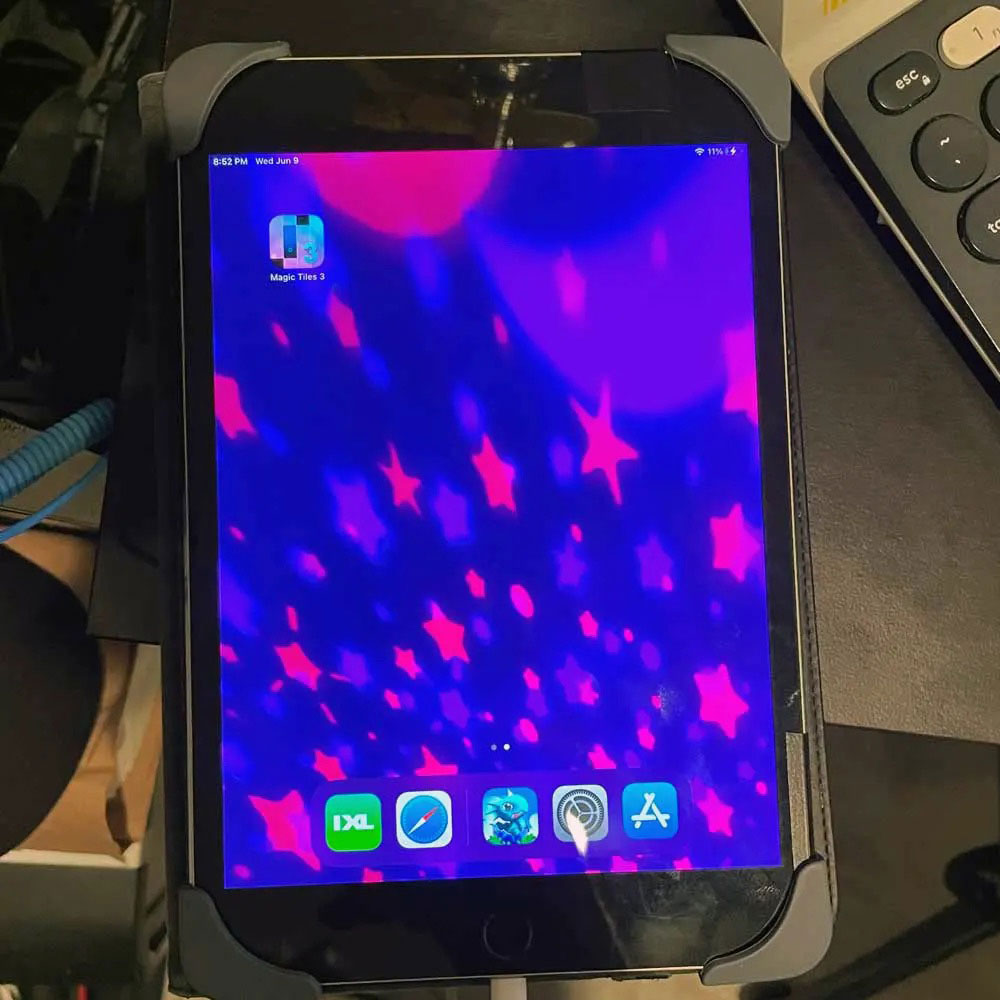Gear – Samsung Galaxy Series
Time to switch? iPhone-to-Galaxy? Or LinuxOS? We think so, we test and make our decision… we share why we made the decision we did. The decision is in. S205G over iPhone11/iPhone12/S21/S22… latest. We are not talking the latest Galaxy Series or the Z-Fold, or the iPhone 13…
It’s taken many months, hell it’s taken years of ‘practice’ per-say to change, make the decision to switch; ultimately practice makes perfect. Well, let’s stick with practice, practice and more practice! Nothing like everything MacOS/iOS, Yes, everything MacOS, iOS… So, what comes with the decision? Yes the UI familiarity, did I mention all the machines we use on a day-to-day basis are MacOS? Yes, we are certified to service these machines? Yes, comfort, it’s what we’ve always done… Safety, security, battery life, ease of use… on and on and on. Yes, all true including the use of iPhone/iOS products and services since 2006.
Practice, makes more practice. That’s a lot of practice in my book. Quickly, historically speaking, and assuming my memory is correct, we made the initial jump from the Blackberry and Blackberry Products specifically – Blackberry 8100 (’06) series and the 8300 (’07) Series to the iPhone… and for what reason and one reason alone? Touchscreen keys, the main reason at the time was incompatible, or lack of practice with onscreen-typing or touchscreen services. No can do, not down with the Blackberry touch model (whatever it was called). I’ll touch on a story real quick… Many moons ago, I remember sitting in a multi-million dollar test lab (usability lab), testing the latest UI designs/services etc…. and a user was ‘testing’ via the Blackberry Storm… I’ll spare you the pain, let’s just say during that specific test, the Blackberry touch devices were out, iPhone was in. iPhone 3G. Yes, it was early on, yes it was a Blackberry (the workhorse of many business years), yes, in a controlled lab experiment; it failed. Back to the reality, specific to iOS/iPhones, it’s been many, many year of practice, perhaps too many. I included in the link above, the specifically comparing the iPhone 13, 11 and iPhone 6s in the for those who want a quick glimpse into how the greater iOS device ecosystem has changed over the years… However, this is where those years of experience came to an interesting fork in the road.
Sometime in that 2017 2nd/3rd Quarter timeframe, the Samsung Galaxy made sense… road warrior tested, first the S9, s10 and moving quickly to 2022; the s205G model. I carried a work phone iOS device, the Galaxy and a few laptops with various OS platforms, etc. Yes, what a pain. In any case, I will spare you the details. Eventually, after the 100% travel, multi-device, same hotel staying… it was time to move on and although a few months behind schedule today, with the S20 we made the switch. Living life on the road, traveling for clients, nearly broke the iPhone spell if you will… those formed over years and years of costly iPhone devices, turn over and damage control. I think I mentioned this above, also the testing dollars, studying time and the certification time spent on learning, applying and maintaining iOS products, services, and the need to ‘fix’ iOS devices. Before I move off this point, we didn’t buy new, we didn’t buy direct and $1k saved made a difference in this experiment.
Buying new may be your thing, today it wasn’t ours nor is it moving forward. Matter of fact, you yourself can pick up many of our favorite devices second hand or ‘renewed’ today. So, not to belabor the point, you might ask – how did we come to buy the S205G? ((Panic)) The process was long and arduous. No, we simply had to test what was out there. We made the choice to buy the right product, put my money on the best option for me. What better way than trying everything on the market? We tried them all (mostly all). Everything from barebones, stripped Android/iOS and Linux older generational phones like the iPhone 8/11 series, Galaxy S9/S10, S20, old school Nokia 3300, the LightPhone2 and came back to the S20 model. Honestly, let’s touch on the Linux OS option first, until we have a Linux OS Linux based phone that can serve the masses. More here, check out these options Ubuntu Touch or Sailfsh or Pure. Beyond the scope of OS brands or builds, the device spread is fairly limited – OnePlus, Fairphone, Google Pixel 3 (3a), Pine, and Librem… So, limitation. Second point, do your research, before you buy of course… yes, buyer beware. Use caution, learn how to use command line code, service your own device, install via working code branch, OS varietals etc. Additionally, for now and until those Linux devices are ‘EDC’ (Everyday Carry) ready, and I mean not suited for the Developer class, it’s the Galaxy series phones… Not talking the 20+, Ultra or the S21 series.
Let’s wrap this up, I guess the meat and potatoes is this. We did it, doesn’t mean it is right or wrong, do what you think make sense for your budget, way of life and protection/security. The main reason for the switch is ‘control’, battery life, screen, performance and SIRI. Can’t stand SIRI, more over… Samsung has maintained a normal growth pattern, where (in our opinion) iOS hides, changes buttons/connection types/cases/materials pretty regularly, same with the auto ‘on’ features for data collection… Yes, Yes, I know this could be a preference, this is much the same for all devices. Crazy, how in just over 17 years, iOS is everywhere. Oh, and one last point. Did I mention, this is not a plug for any device/devices of choice, more a reminder to do the ‘testing’ part before you buy. Hopefully, this article helps to promote that step toward ‘testing’ what’s on the market.