Report Your Findings, A Bounceback Option
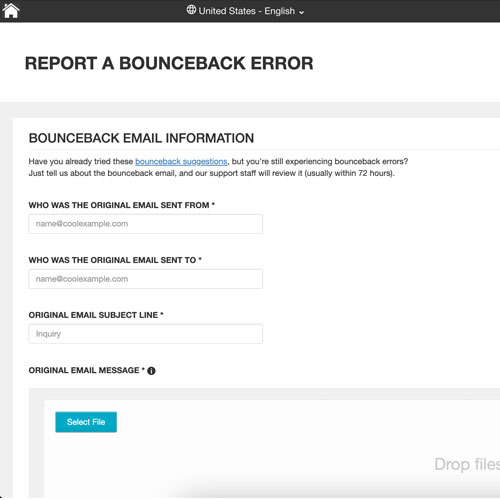
Tech | Tools – Email Support
Report A Bounceback Error
Those of you using Godaddy for hosting, check out the Report A Bouncebak Error mini site. Need to dig into a rejected or bounceback? Need more information from your hosting provider? This mini site comes in handy from time to time, especially when diagnosing returned email. Same for Hostgator folks, HostGator Bounceback Support or background.
Assuming you want to tackle bounceback messages on your own, be aware, raw source data will be required in order to further diagnose system errors/spam rejections. In order to do so, your local mail client – Outlook, Apple Mail, GMail etc will offer a ‘view’ in order to look at the header data on such a transmission (both those with successful sends and NOT successful sends). For example, those of you on MacOS – Open Mail => Find and Click Mail in Question, While mail in question is highlighted => Goto Vie w => Down to Message => Select either All Headers or Raw Source depending on what service is requesting. DIYer’s you can find online resources to troubleshoot this yourself, before you reach out to your hosting affiliate.
Report A Bouncback Error will ask for .EML files, once you have the messages headers or raw sources, you’ll want to save those in a readable format. Simply rename with requested file type. Simple right? If you can get to this point, most Tier 2 or Support centers can investigate email in question in greater detail. Although there is no standard SLA (Service Level Agreement) the timeframe was 12-24hrs depending on order of magnitude; most will respond within a few days, some a week, assuming limited or non-paid tech support.
