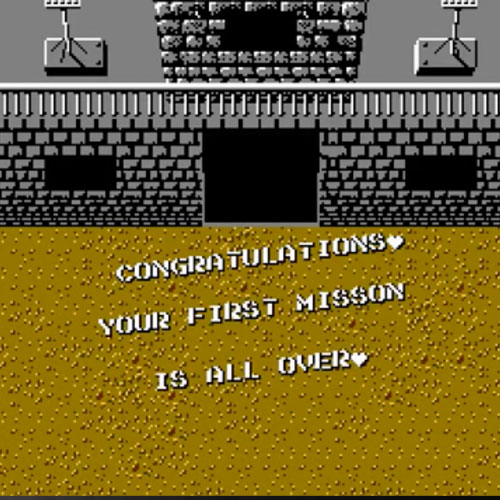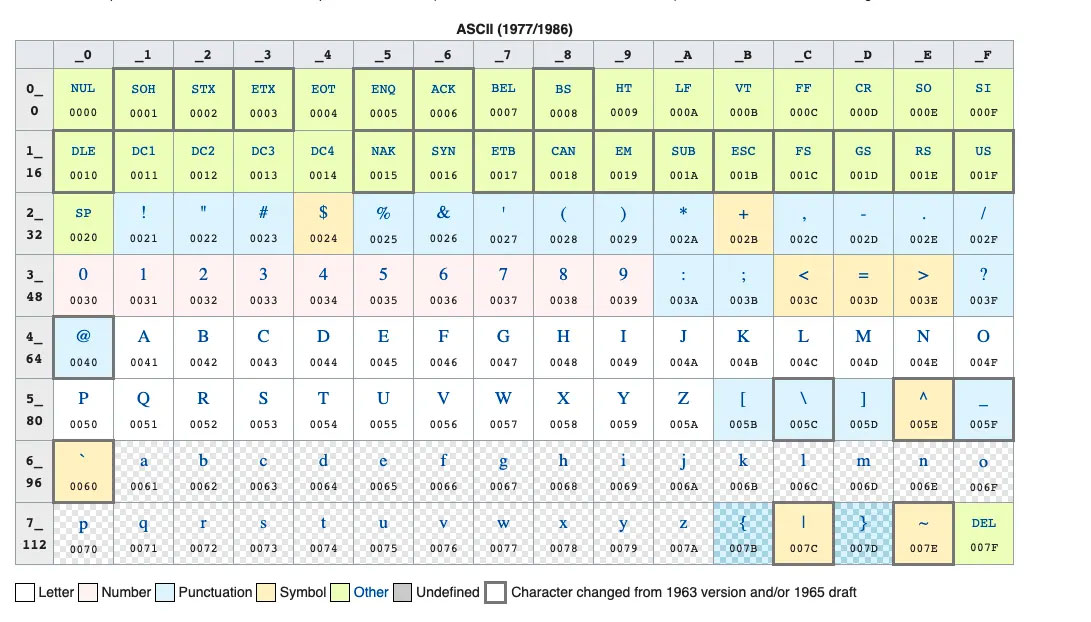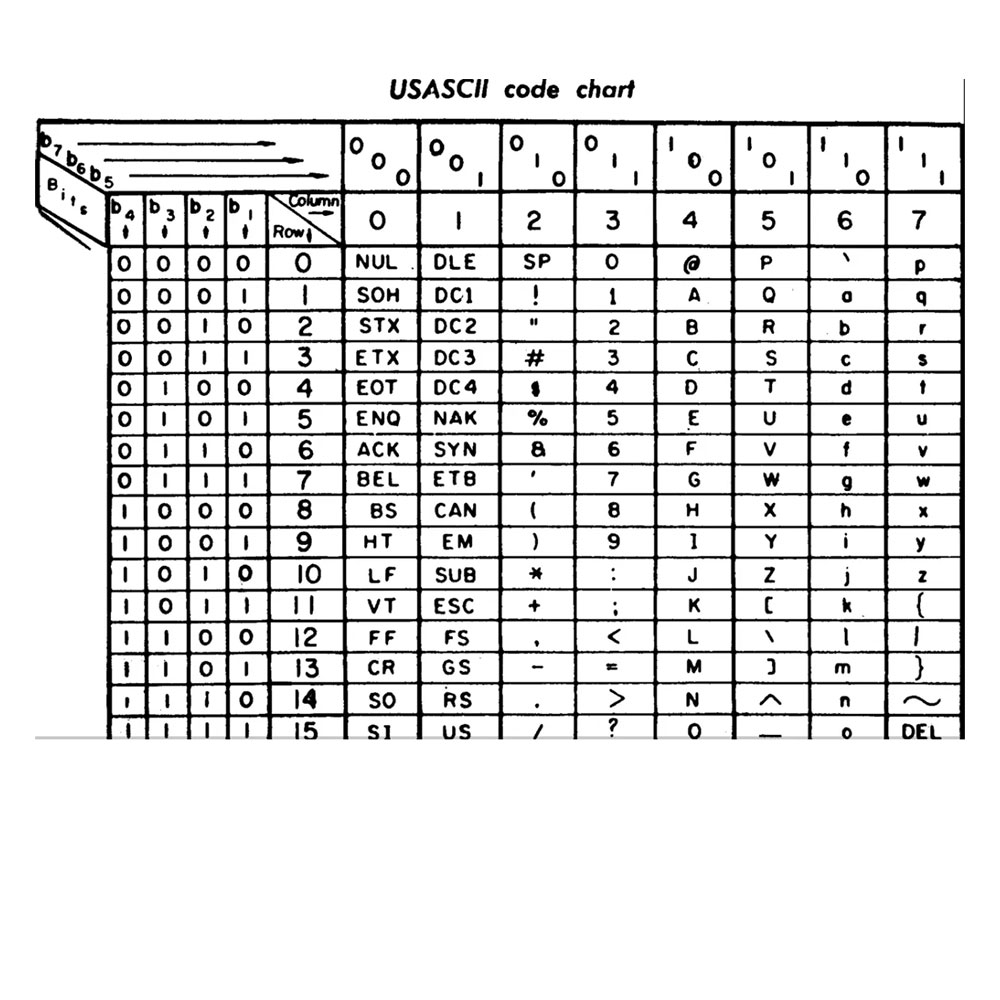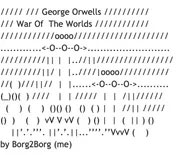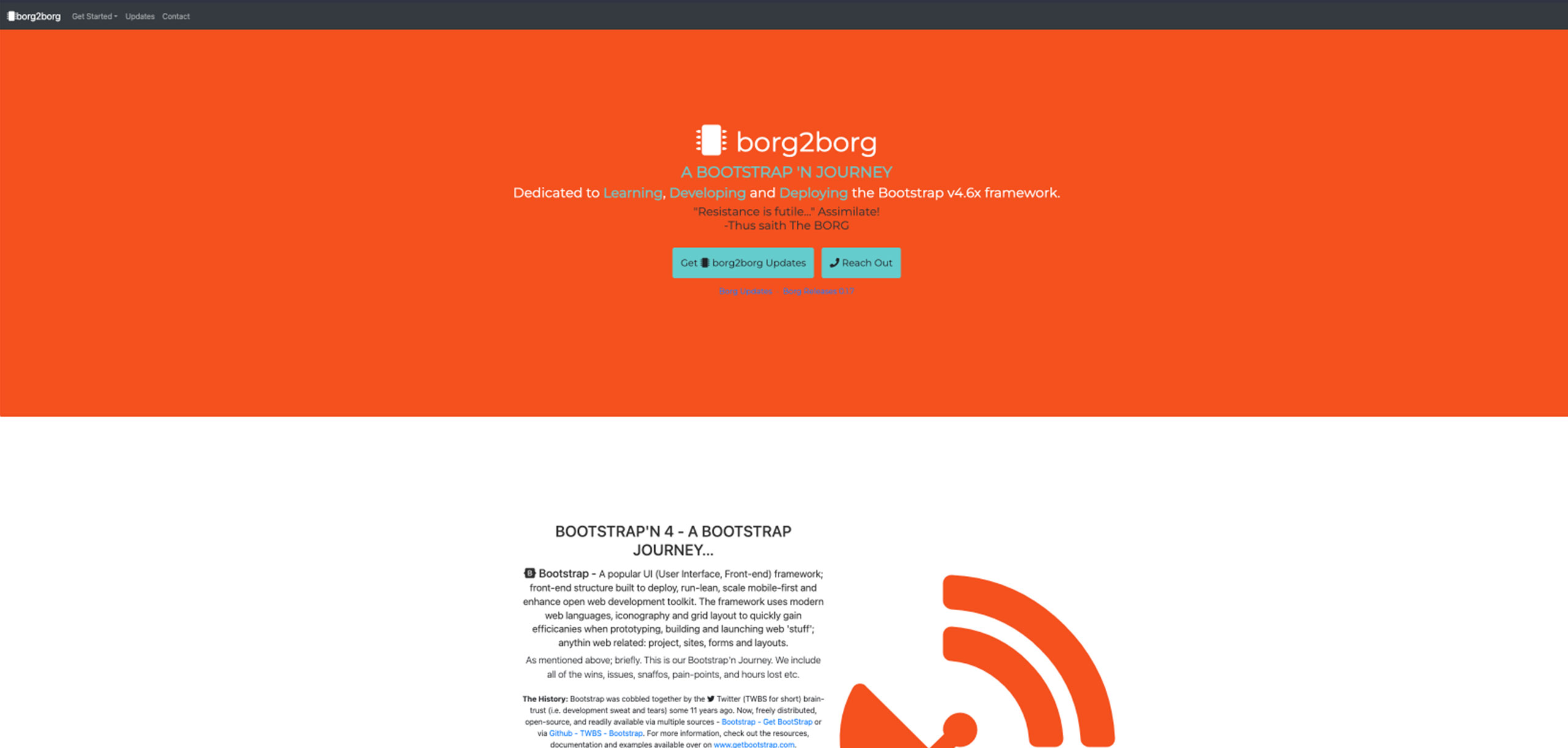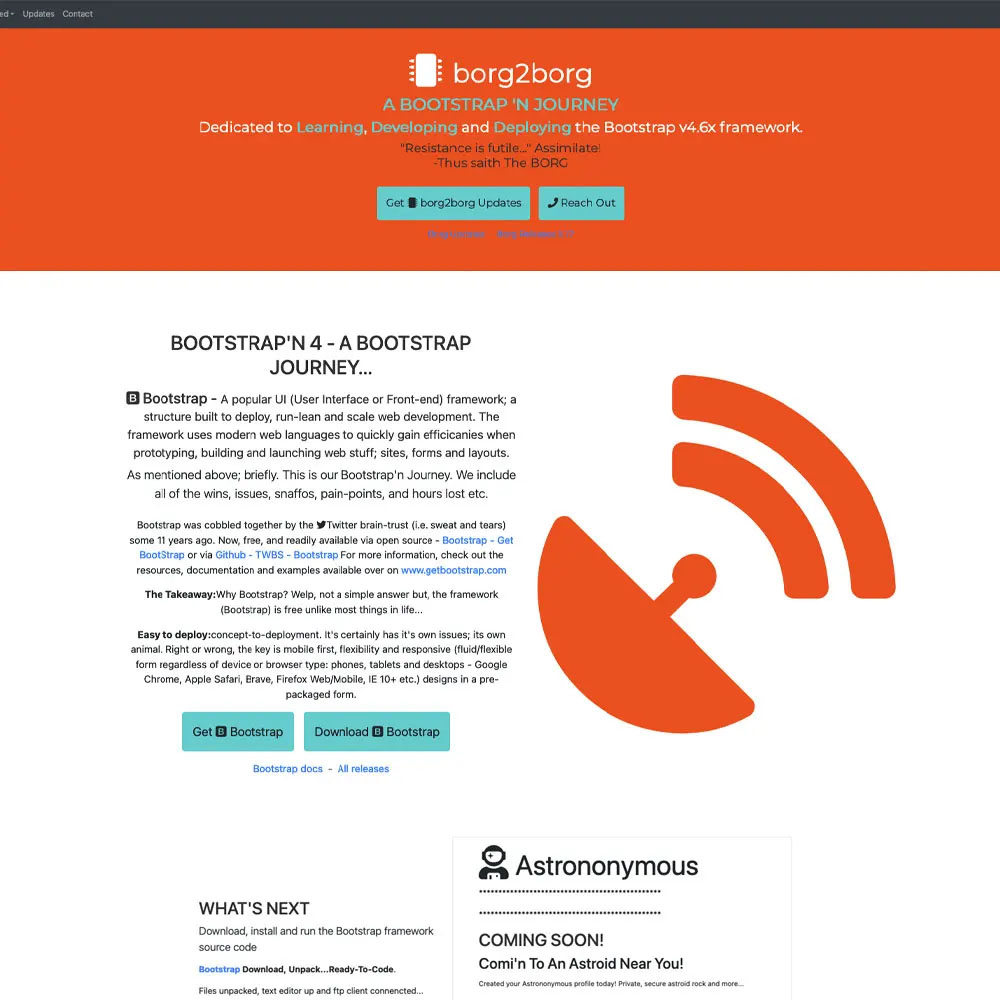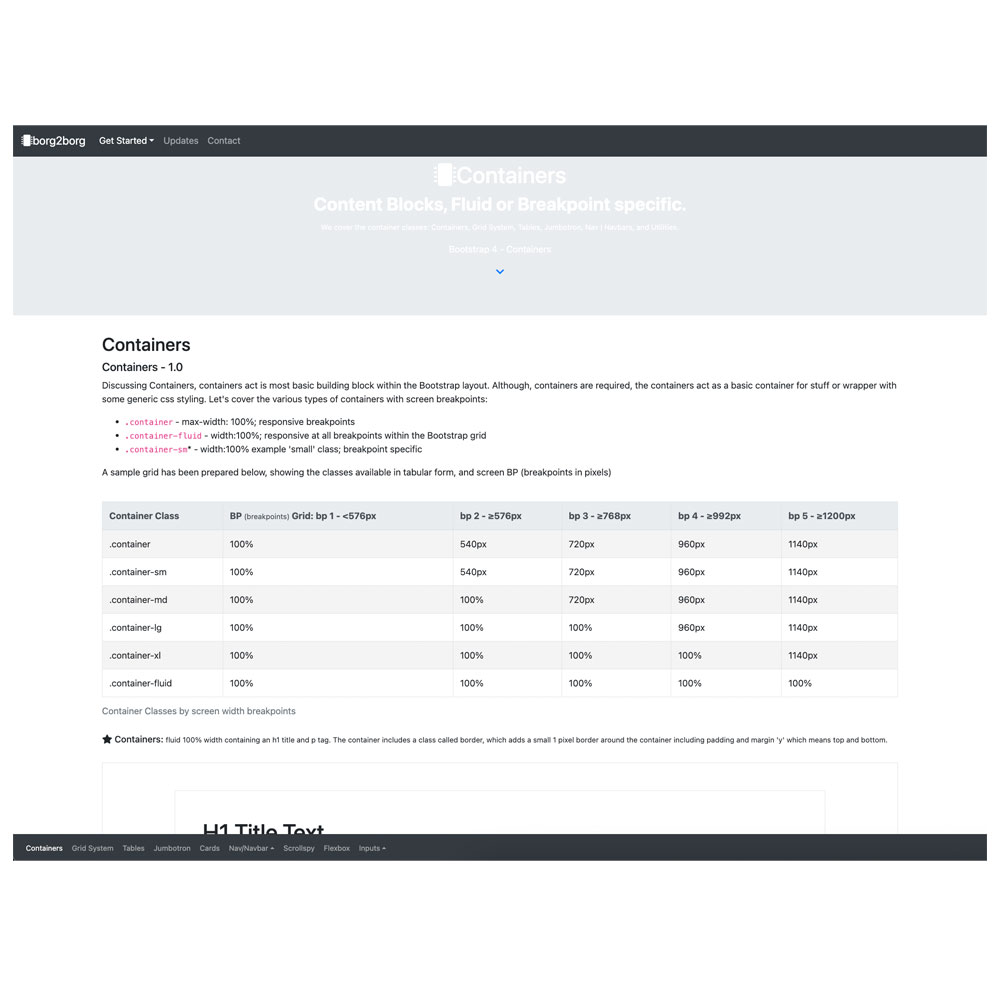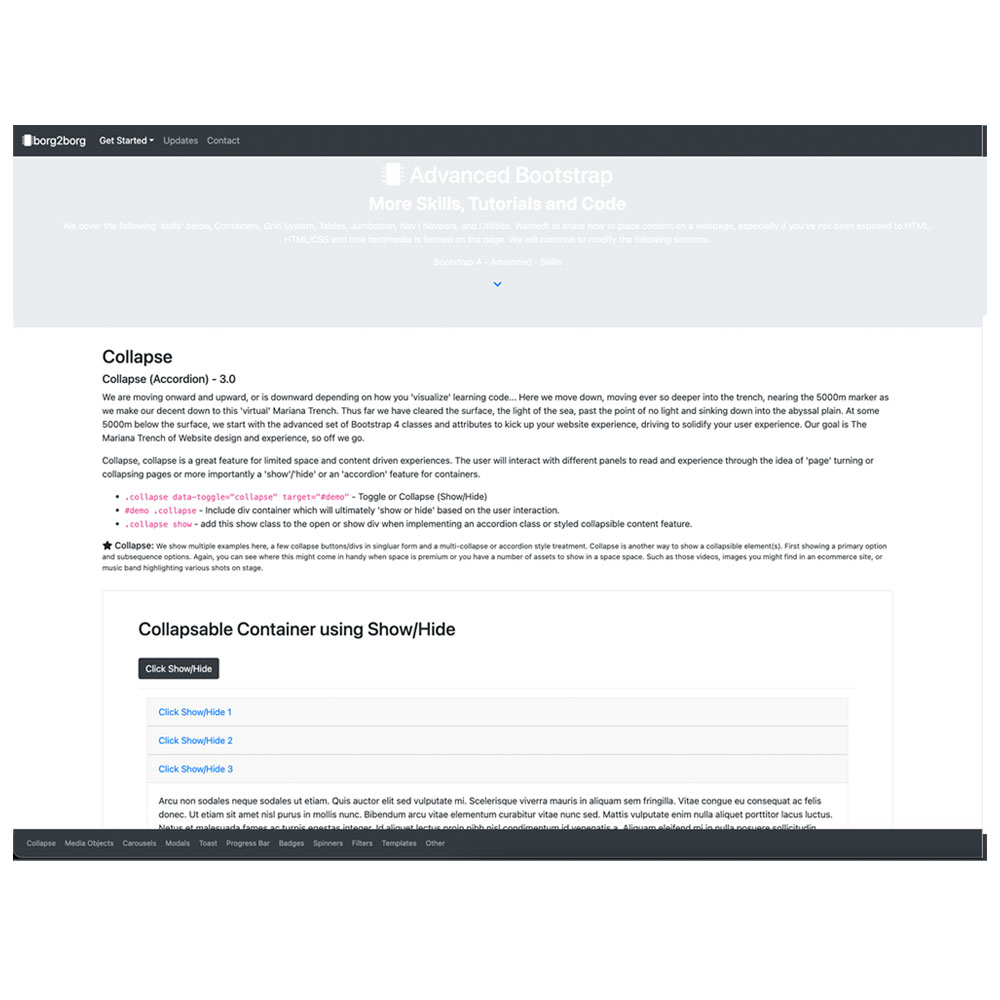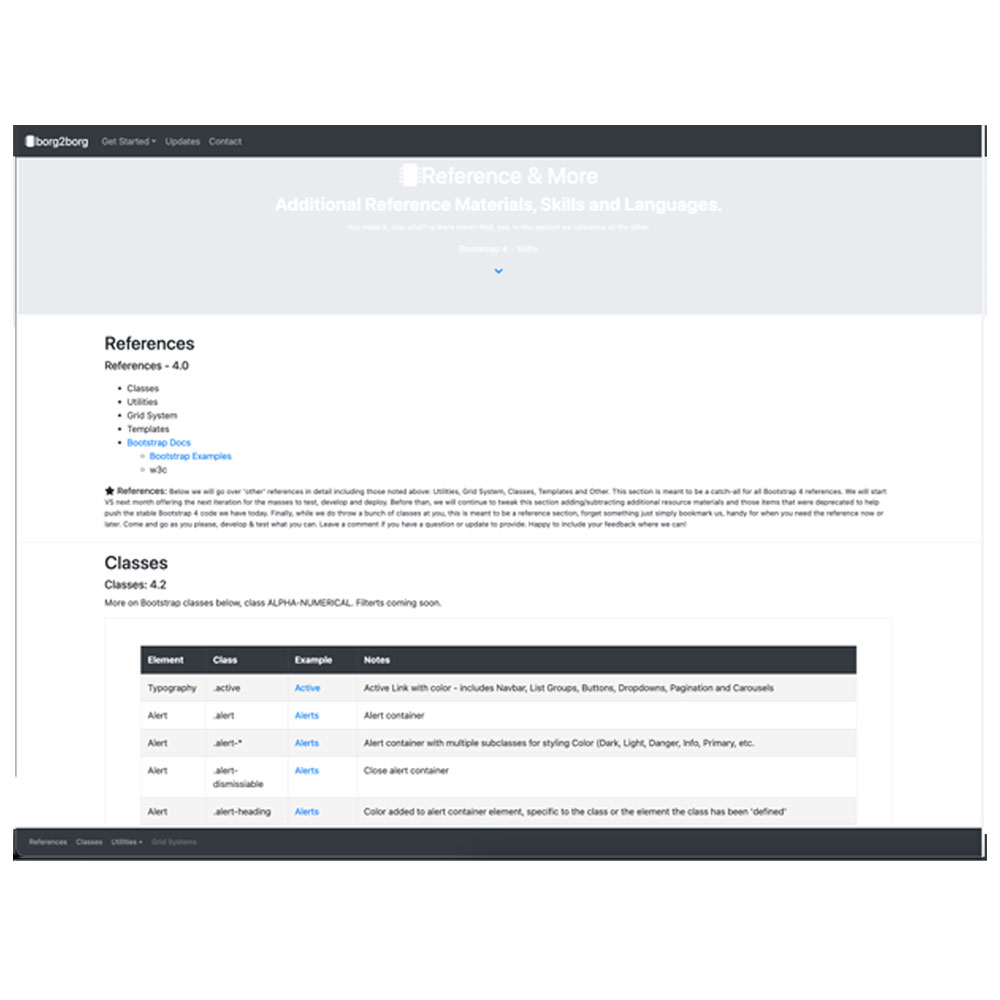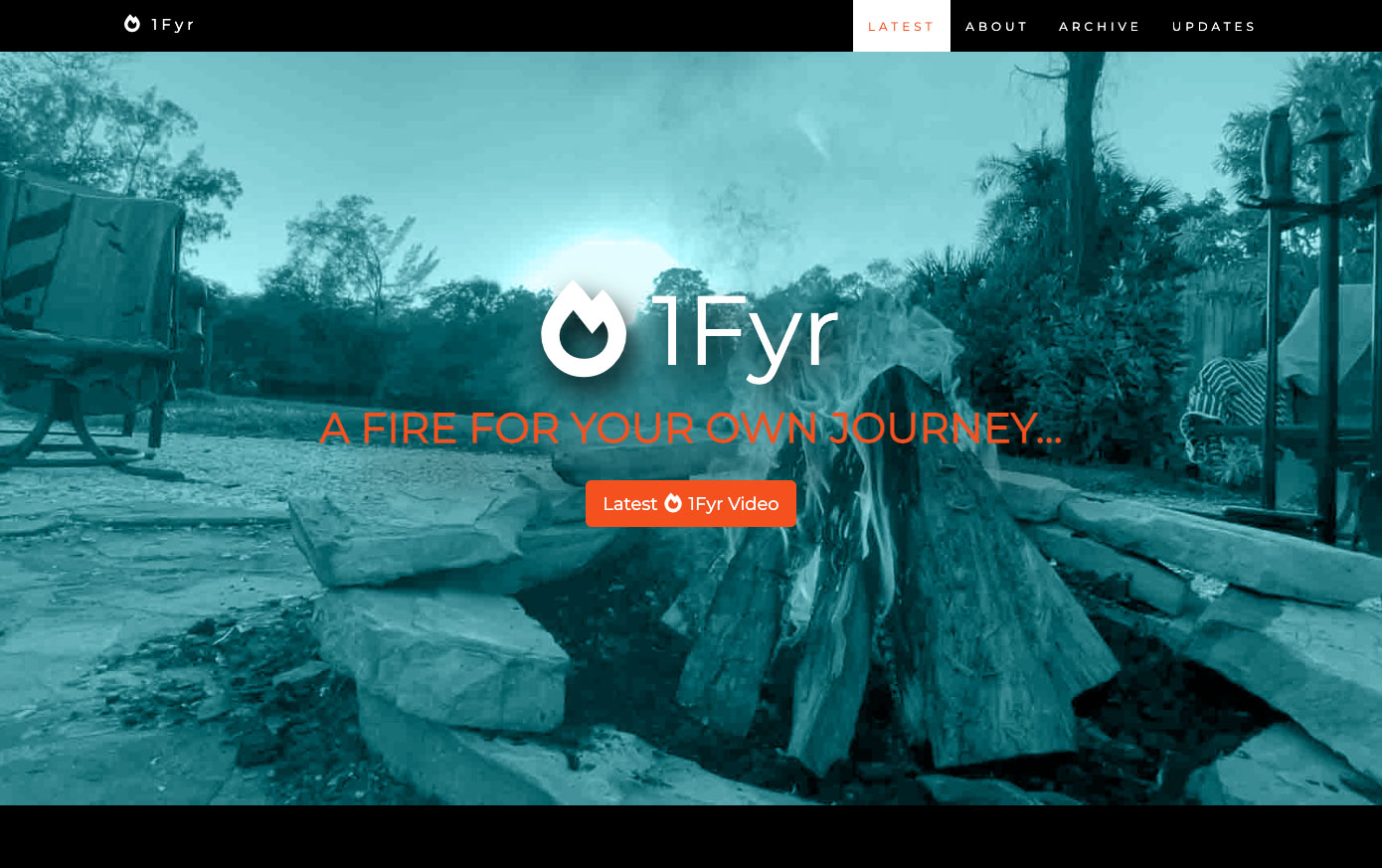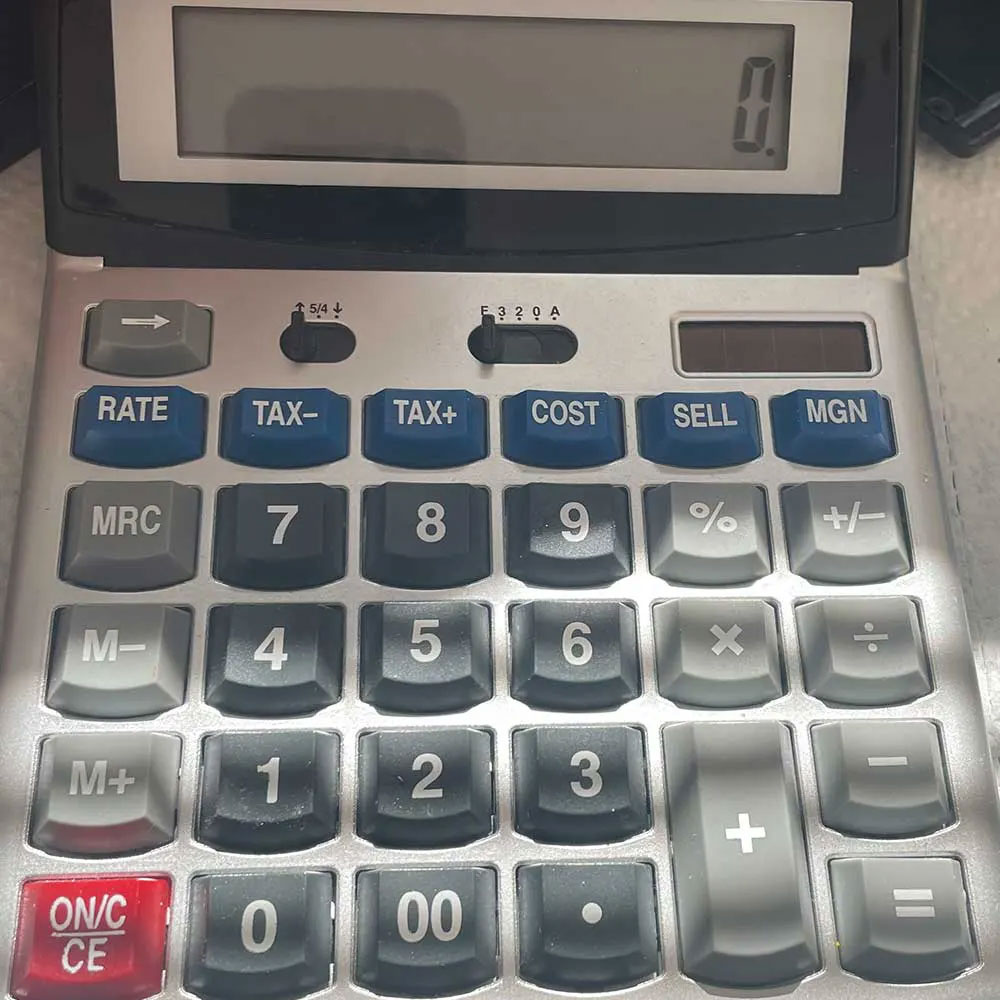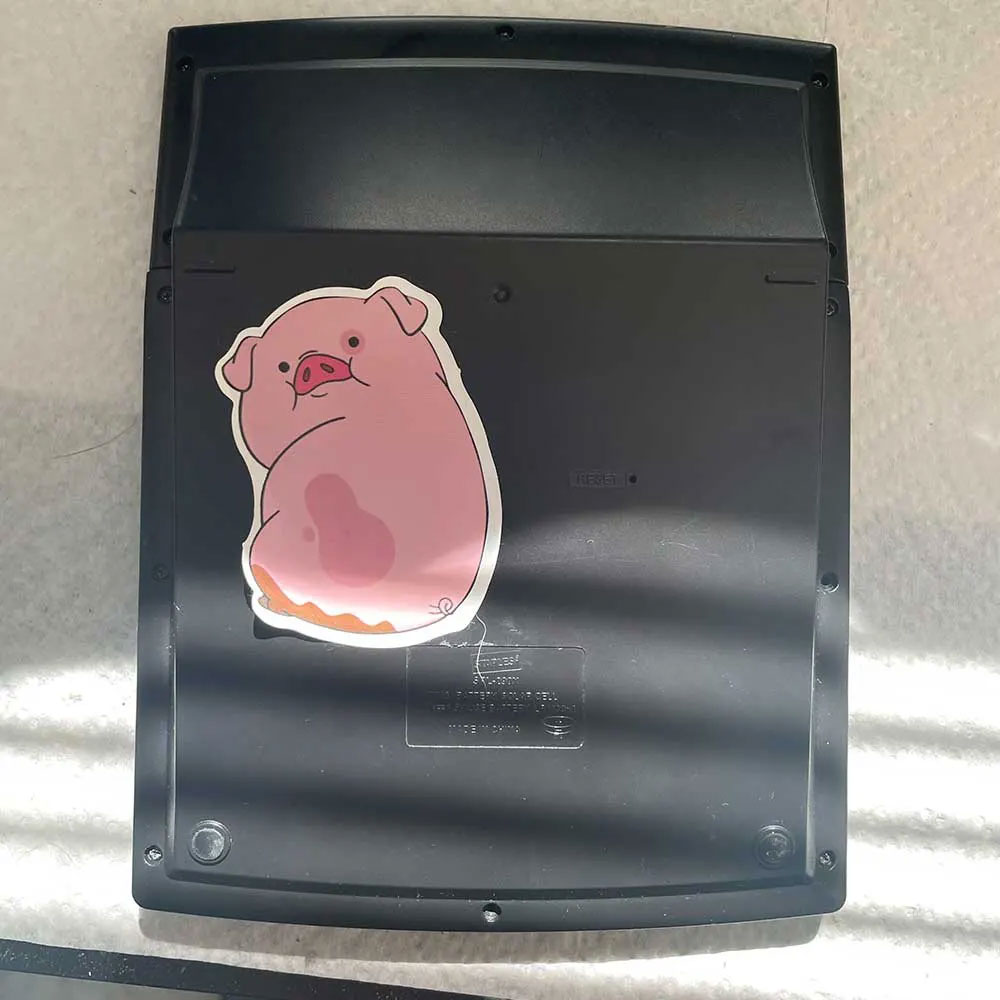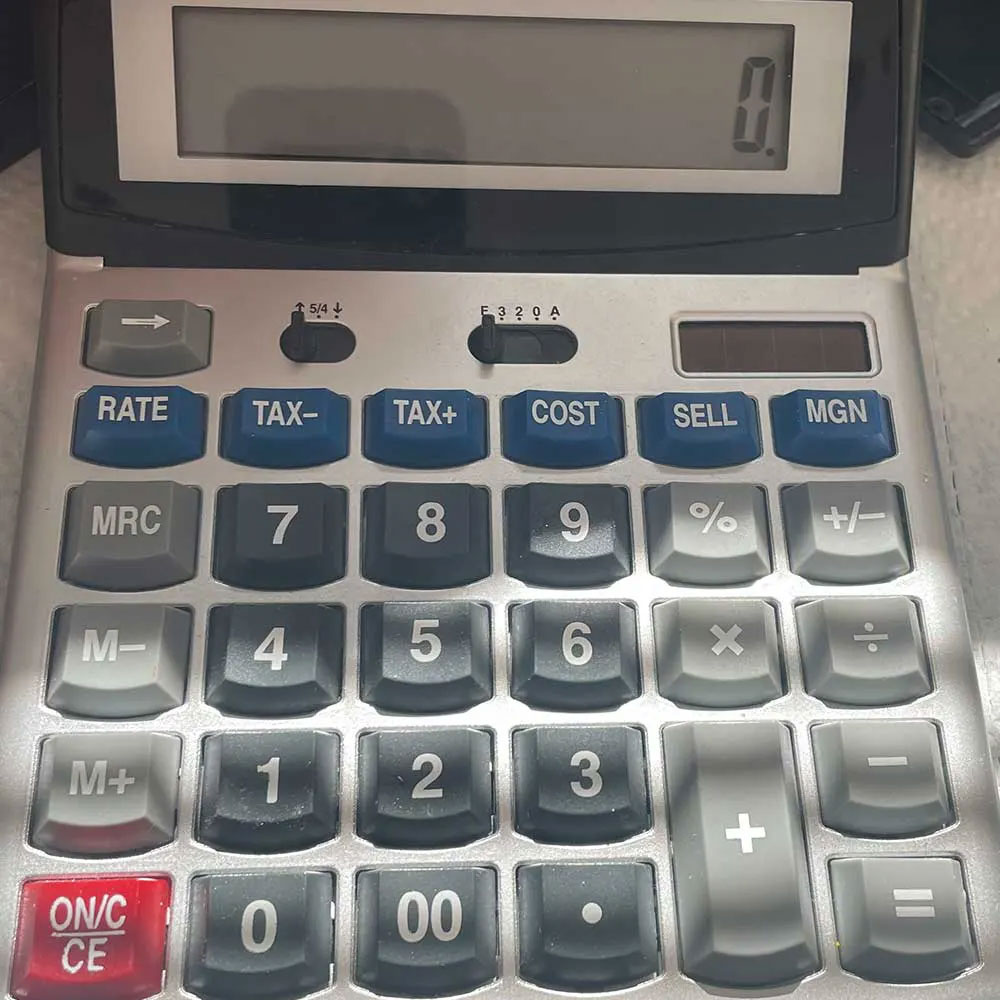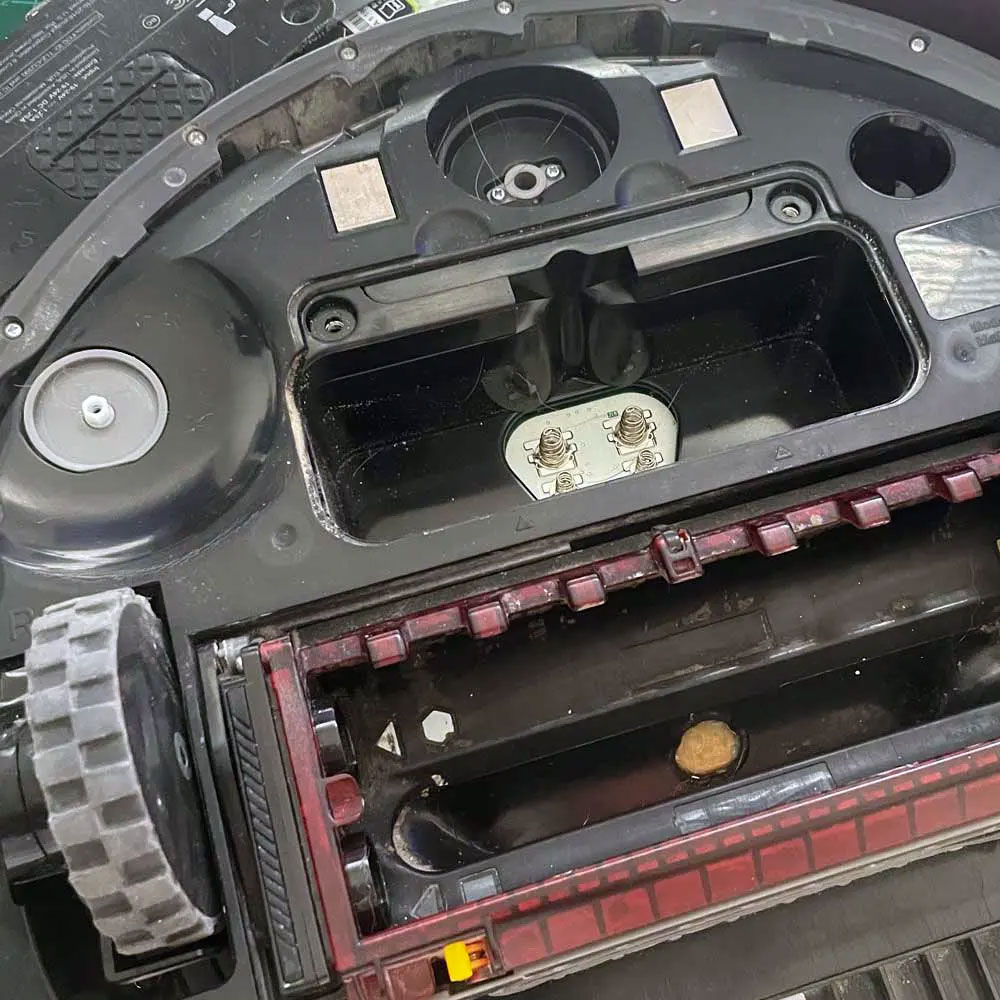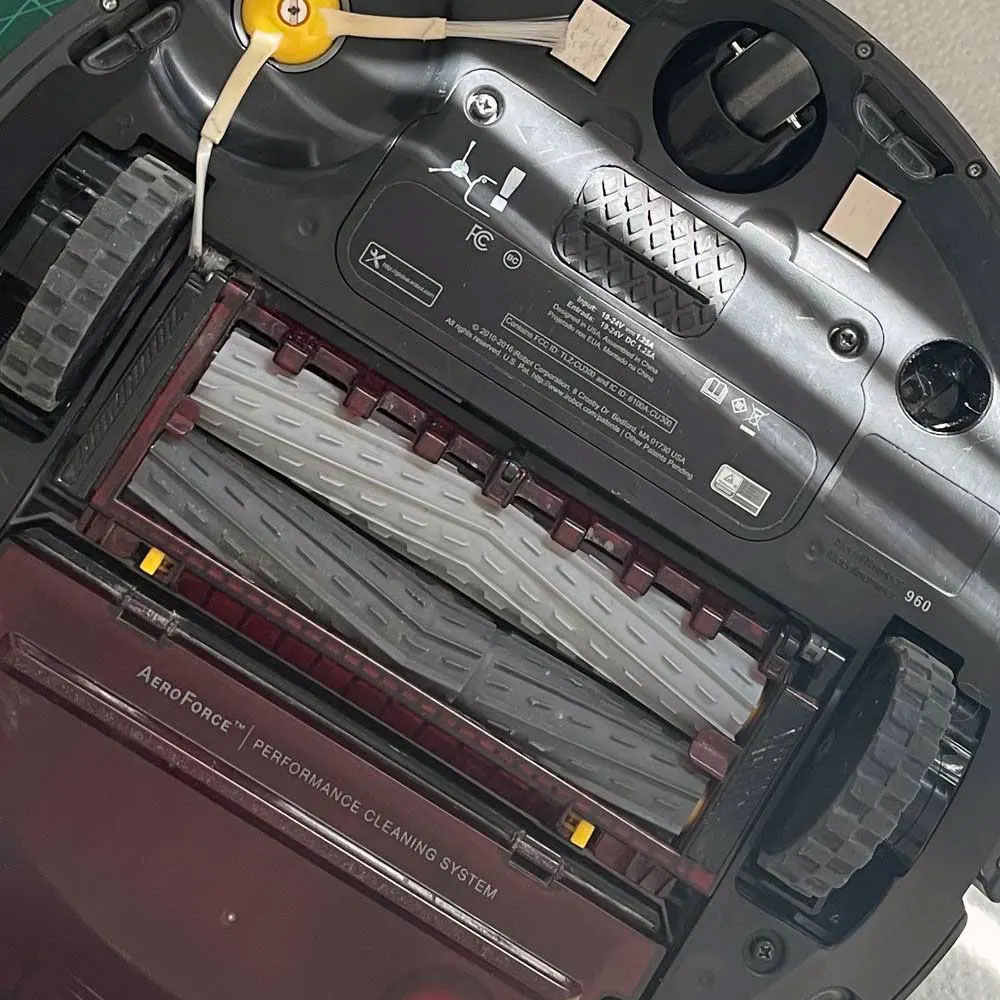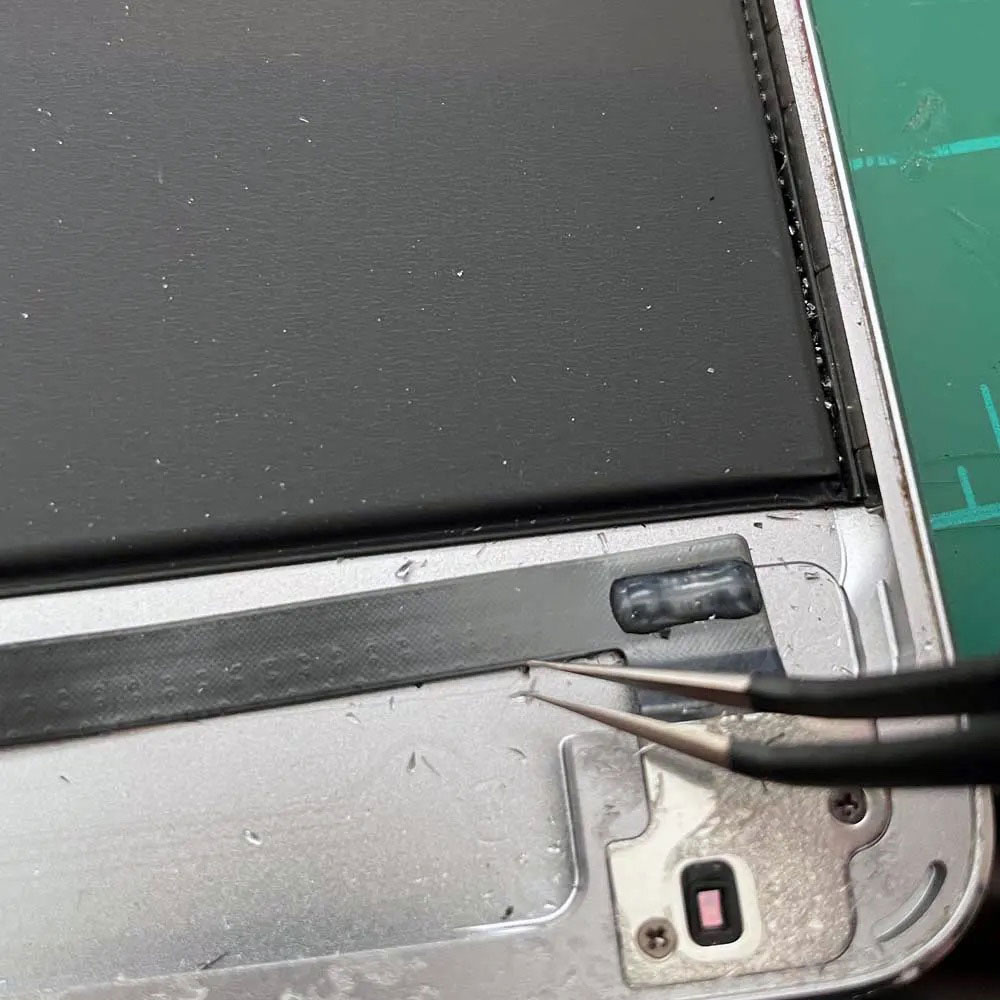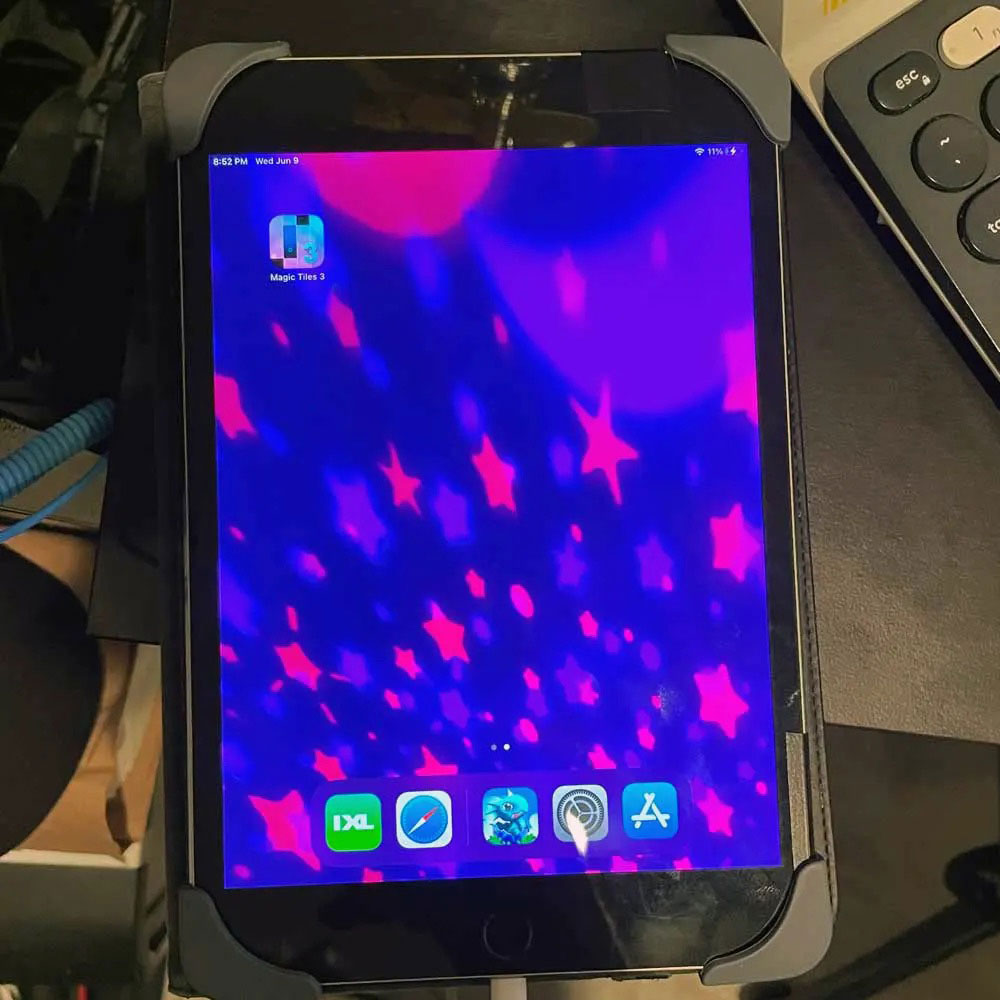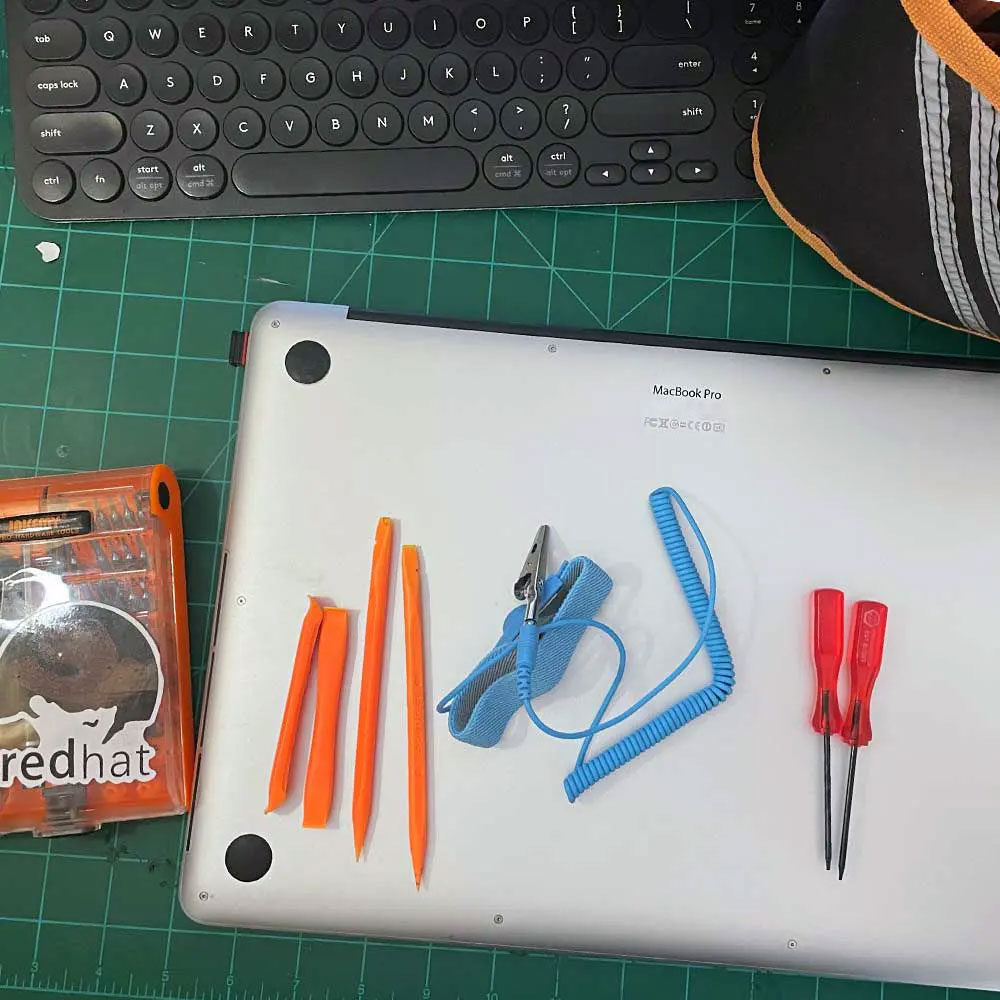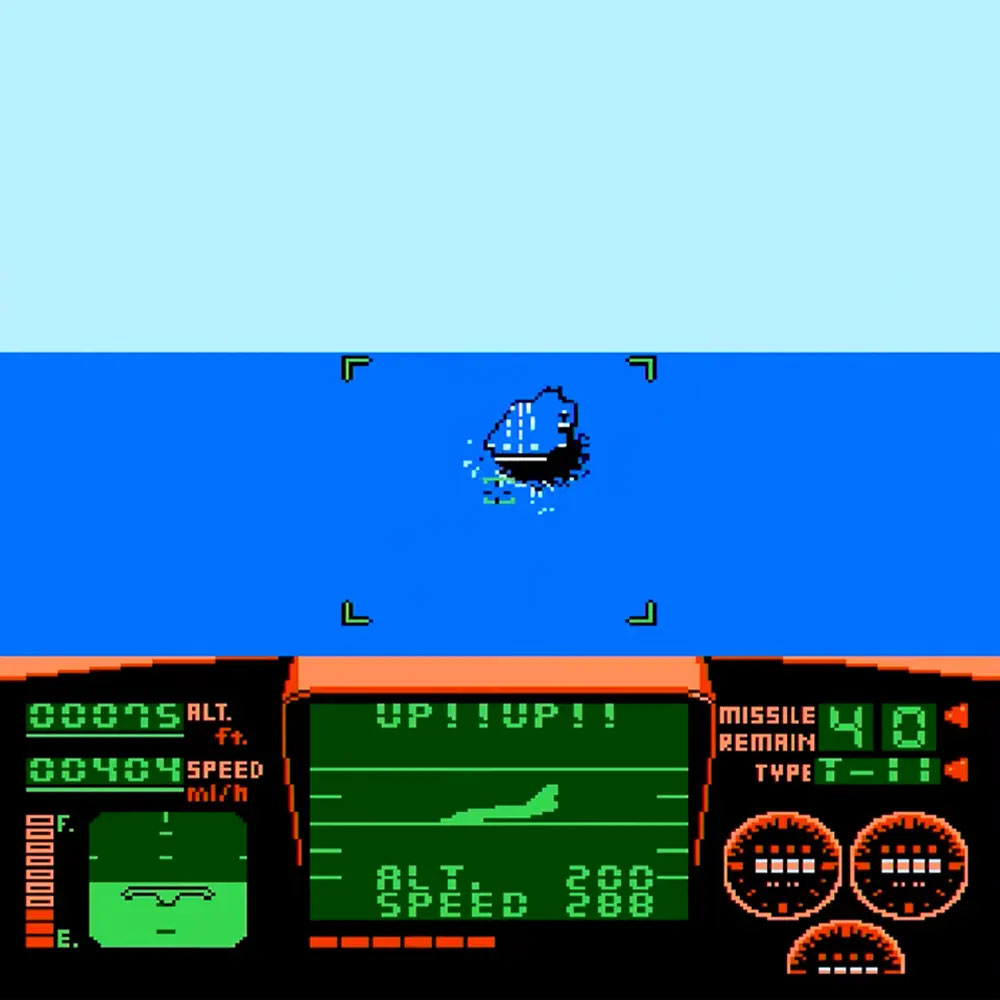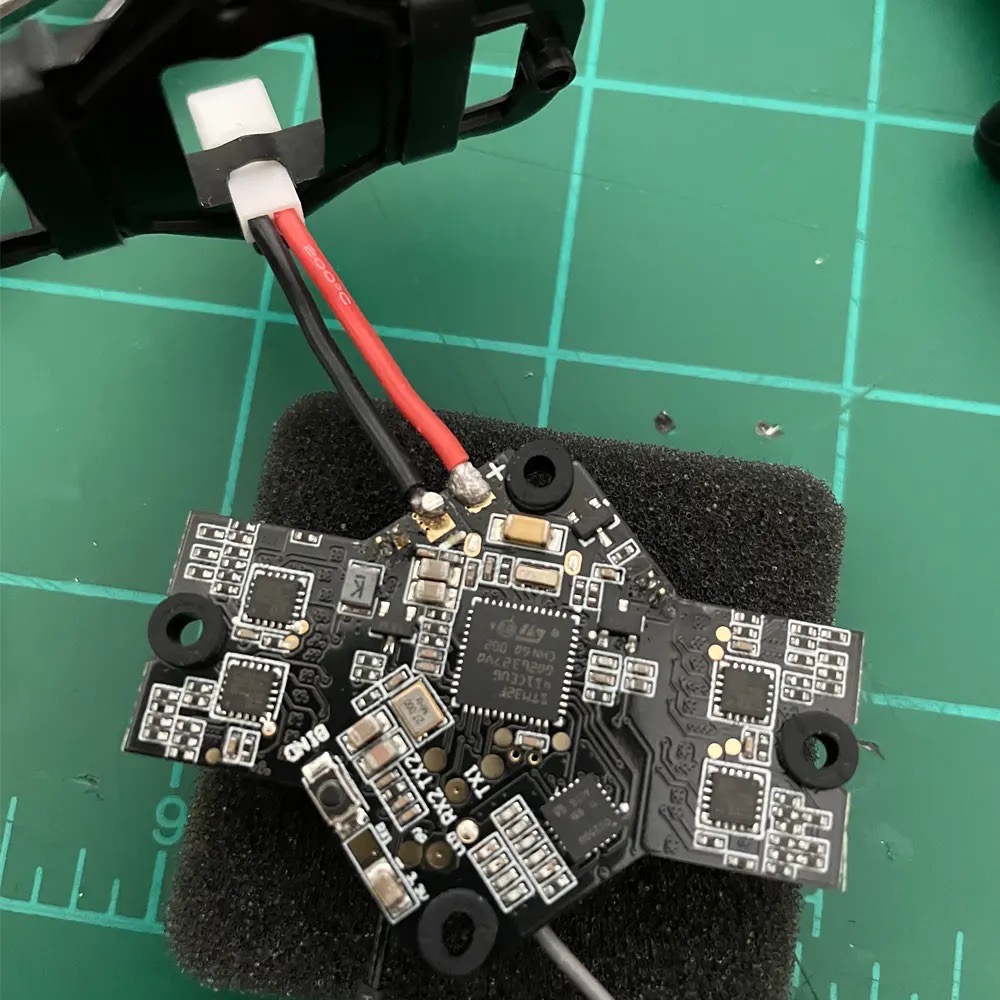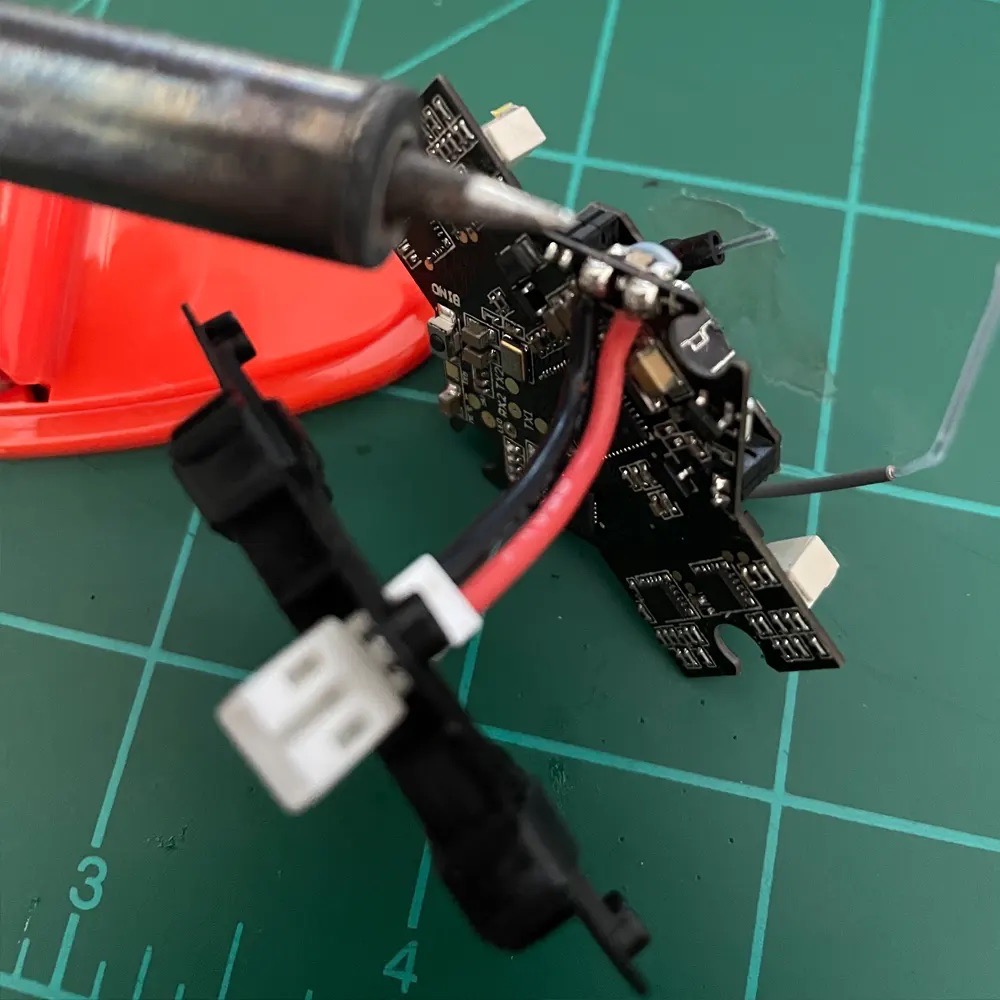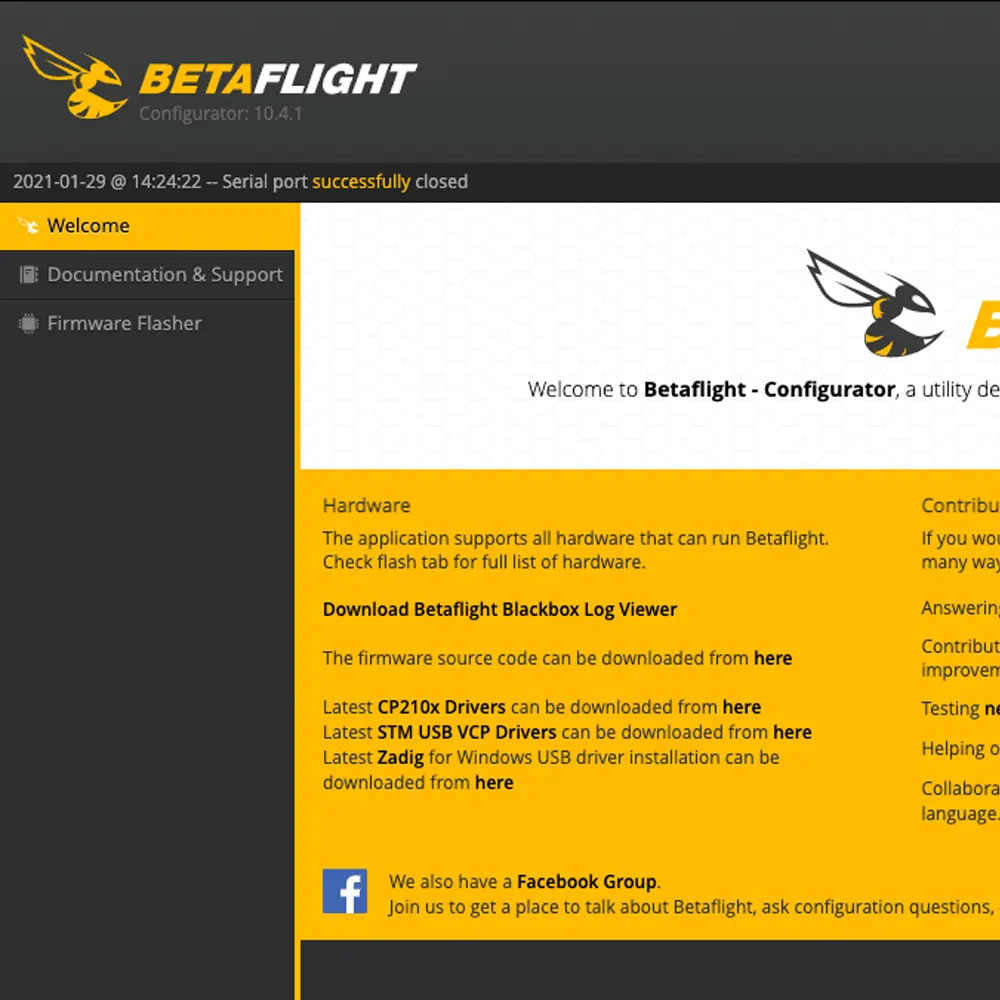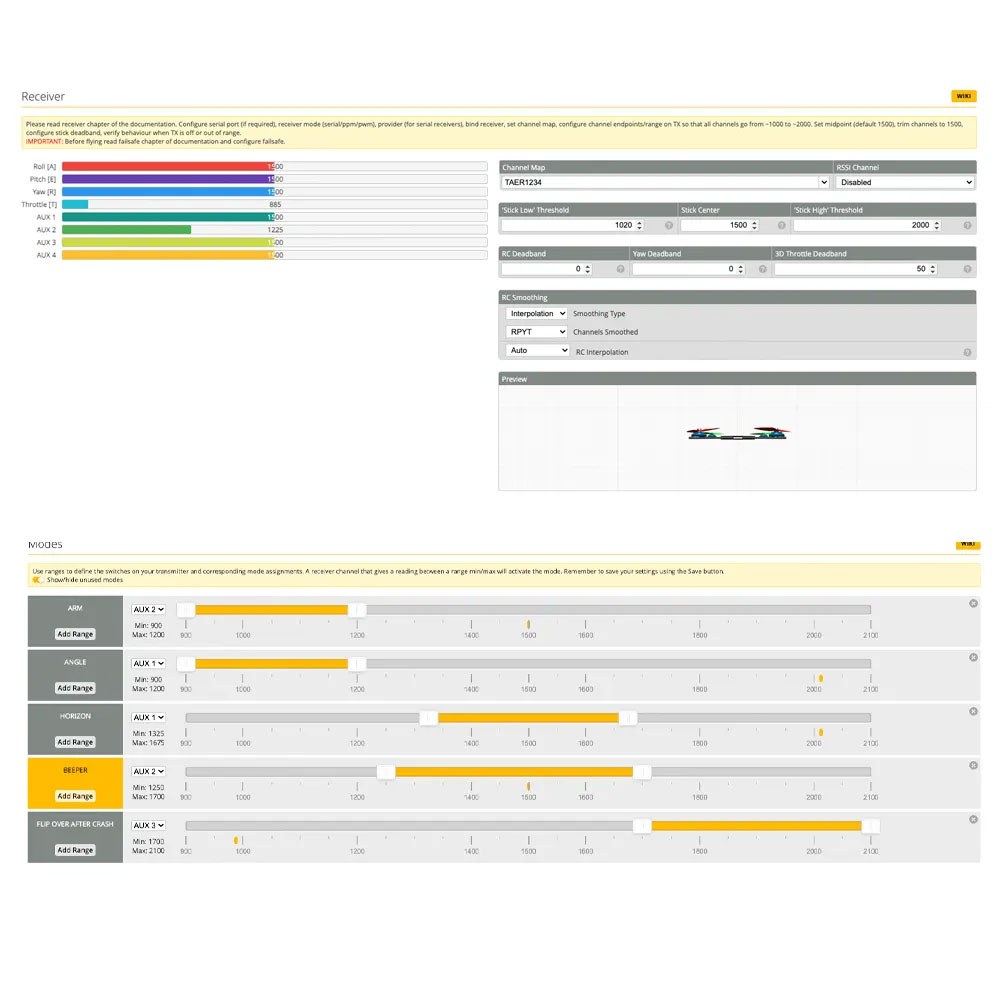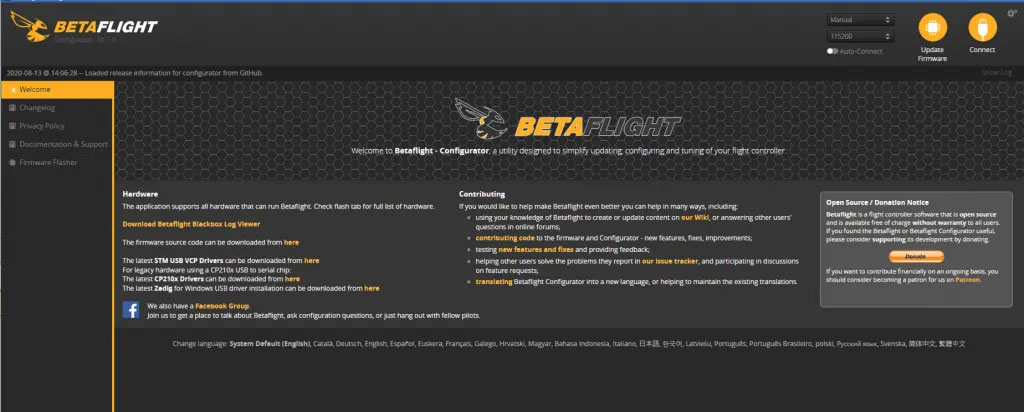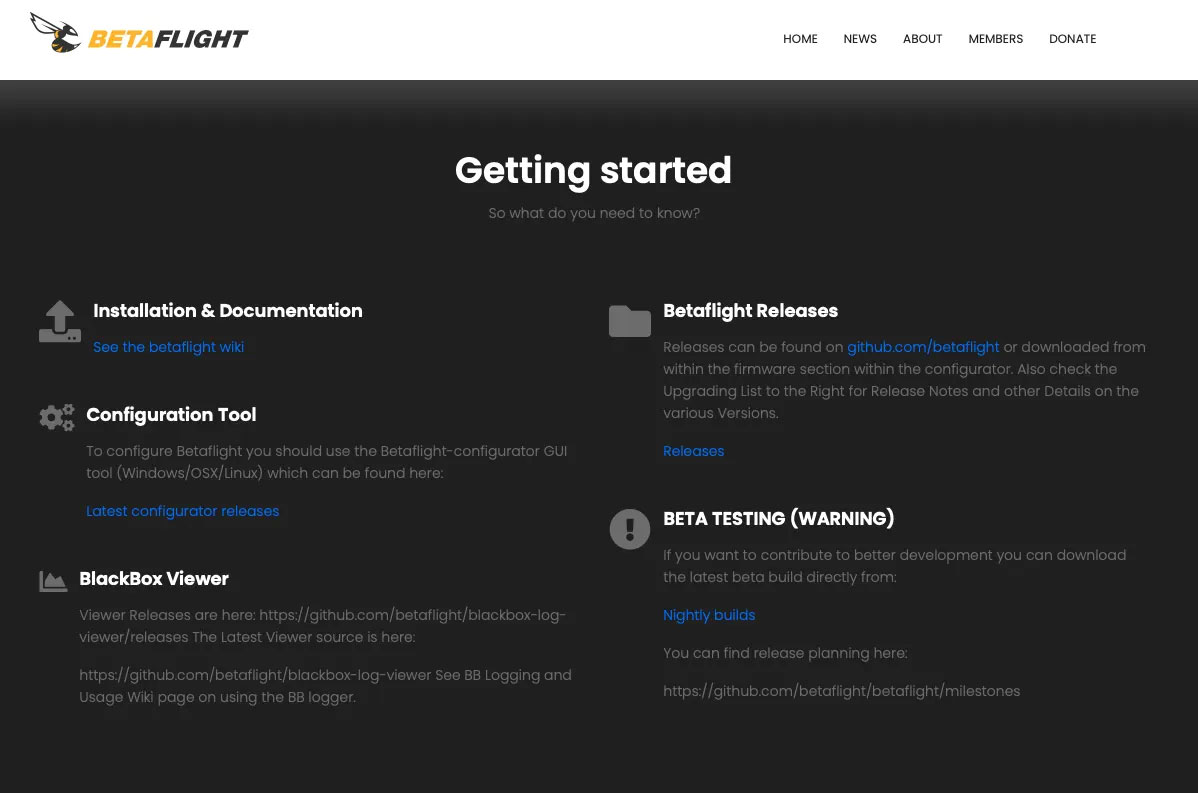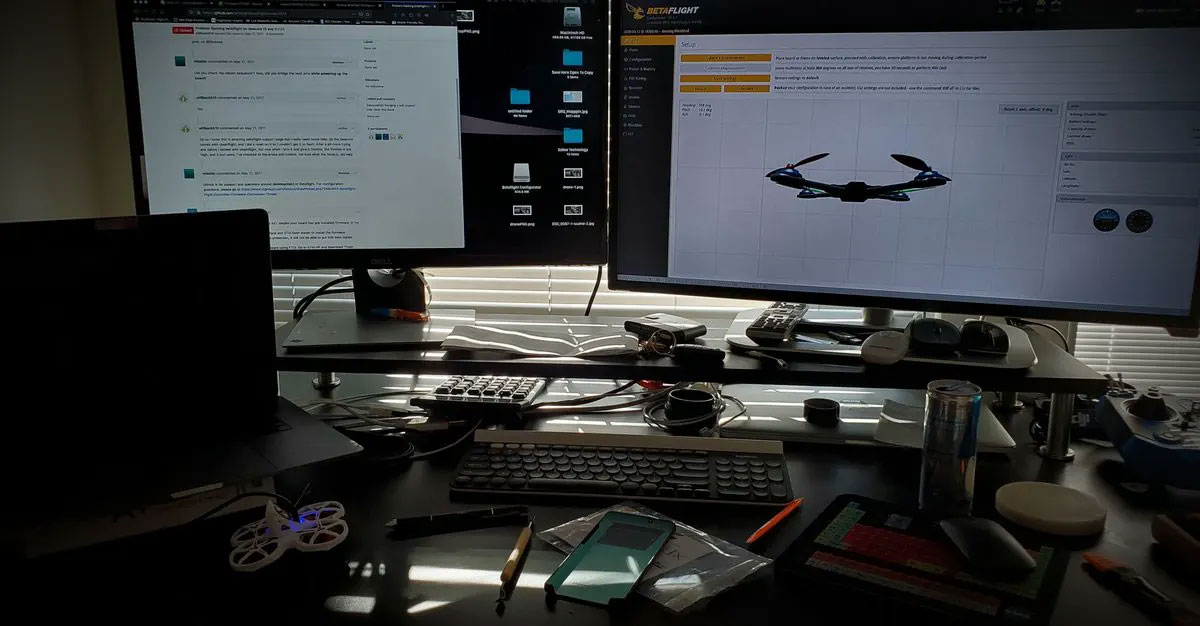Lab Work – 1fyr, Weilding and Other Work
Update to follow, revamping the site using TWBS… Keep an eye out for that shortly. In any case, back to the test case here, SOLVED. Let’s bring you up to speed…
(<< REWIND) We were looking for ways to tinker around with our cameras, light/exposure and to enhance our film at dusk. Dusk, post twilight being the most painful of the bunch. You may not know, but some of the best light is during twilight, 'sunset light' here on the coast has some of the most dramatic colors, farmscapes, landscapes, hardscapes, shapes and light 'texture' capture images or videos. Texture being those subtle and stark contrasts of color. (>> FF) Experiments continue and share a little fun while we are at it. Campfire, music, food… what more could you ask for?
As you will see, fires are unpredictable, especially at dusk. We enjoy the process (build, stoke, enjoy and extinguish a fire) every month or more. Fire up a few burgers, grilled sandwiches, hotdogs and smores, if we are lucky. VOILA! INTERWEB CONTENT!
I’d like to see us get to a point where we can post more videos, more often, weather permitting. Anyhow, the goal of this test was to capture and correct lighting affects. We use Adobe Premiere (Not A Sponsor) and share with you via the interwebs. We’ll post some Premiere content in next quarter or so. That might make some good content as the video/editing process is a hit or miss process as a noob. You know the sunlight, sun angle, twilight and how/what device captured the subject; meaning what device or camera was used to capture said subject. We chose fire, of course. Caveat, (loophole) we don’t see snow here in the South… Snow can be fun to film. All too often I forget/fail to mention the rainy season as well. Pre/Post rain storms can create dramatics, drama that’s what we need!
Before I move onto the section subject of this posting (yes, side tangent…) Don’t forget to check out 1fyr.com.
Next test case will include steel, torches and welders, yet to be purchased… Still trying to iron out what that might look like on ‘film’. But we have a few contenders to start, need to fix the campfire tool set. Specifically the shovel has all but worn through its welds and sits in two. Campfire brush is worn out to say the least, adding that to the refresh pile. Campfire grilling surface (an old repurposed baking rack) might need a little attention as well. There are more, but hopefully we’ve captured your attention.
Thought we would share our little monthly experiments with you all, enjoy! Don’t forget we are encouraging you to sign on and post on Mbemo – Welders. Let us know what you use to tool around i.e. LE 140 or some of those Harbor Freight Titanium 200 or Chicago Electric – Magnetic Welding Holder jobbers… Perhaps, more importantly ‘WHAT NOT TO USE’ cause it’s garbage!
Lastly, we will probably review some gear, welders, torches, protective clothing etc etc. Leaving you with a cliff hanger of sorts. More to come…
As usual leave a comment below, let us know what you’re thinking?