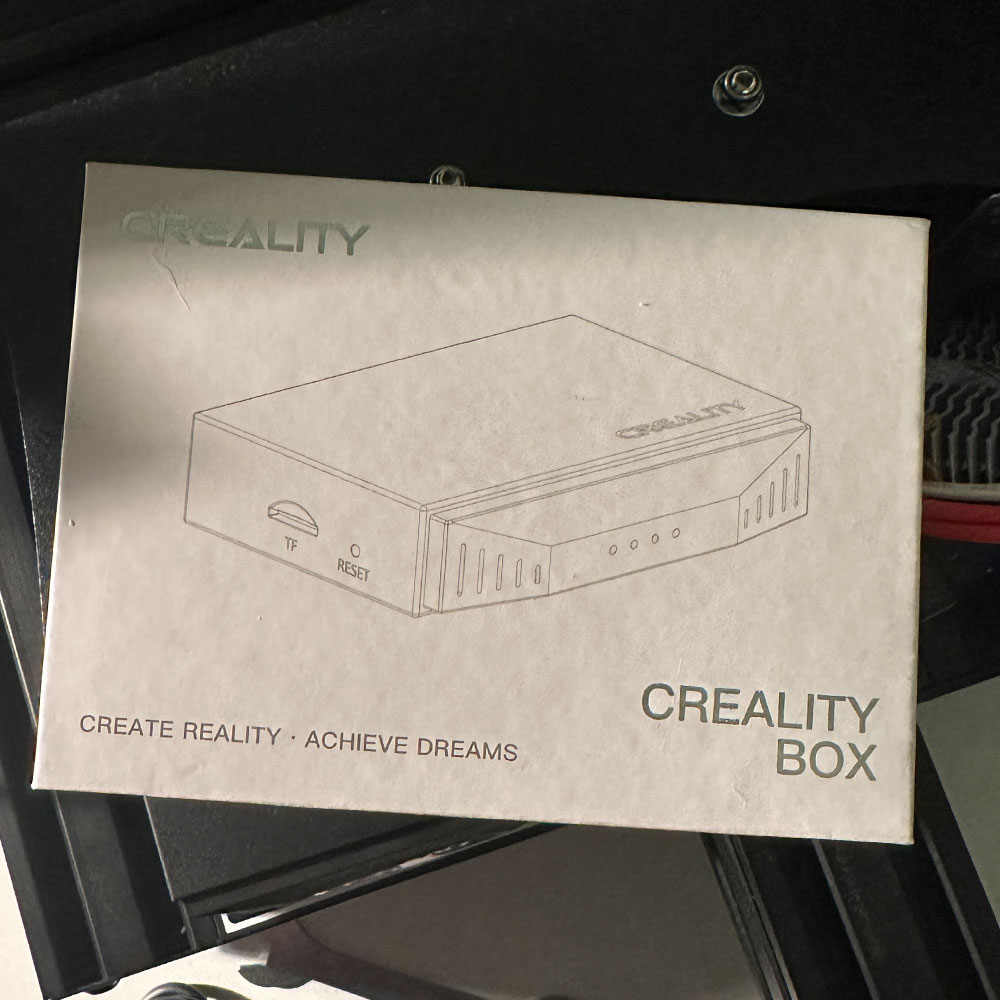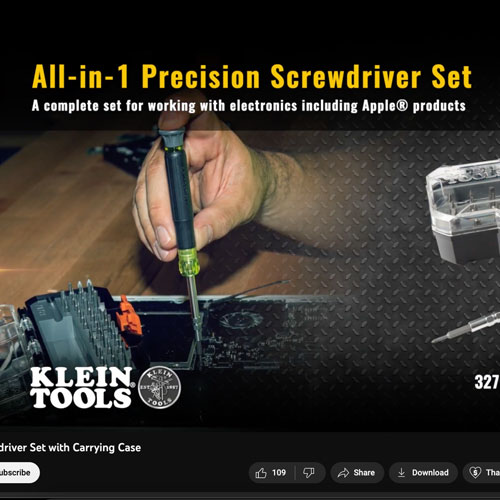Gear – Backlog
Quick update on the Gadget Backlog, SHURE MV7 Microphone Podcast Kit, Air Tools – Inflators, Nailers Gauges and Compressors (out soon), Air Duster (A.K.A Air “Cannon”) and Klein Tools Precision Screwdriver Set.
Both positive and negatives, the Klein set is a big win, those of you needing a sleek, high-quality, tech/electronics platform; Klein is the way to go. Same for the Aupus Air Duster… a handy, handheld, to blast away dust and debris… And the SHURE MV7, same on quality, and crisp sound quality, the best with SHURE.
Let’s start with the ‘good’ vs the ‘bad’ or ‘ugly’ movie reference “The Good, The Bad, The Ugly – Clint Eastwood”. Let’s cover the precision screwdriver set and air duster.
Klein Tools Precision Screwdriver Set
First, the Klein All-In-One Precision Screwdriver Set. If you’re working with smaller appliances – coffee/espresso machines, vacuums, toys, gaming equipment, computers, phones or tablets (Apple specifically). You’re gonna need an elevated, array of tech gear and tools such as – glues, adhesives, adhesive ‘strippers’, grounding elements or bands, gloves, fans, shims or prying tools, same for hex/Torx bit heads… Just to name a few.
In many cases, if one was to change out a generic computer battery (Apple MBP) you might need – micro Phillips-head/Torx, pry tool, shims, glue stripper, gloves, heating elements, grounding band, adhesives and then the micro Philips-head and Torx to secure the updated battery array and shell Hopefully you can understand here, the Klein All-In-One covers the range of electronic screws and bolts used in the latest gear.
Just want to spend a few mins on the screwdriver set which comes in a sturdy, rugged, hard plastic box (tough box)… with what Klein calls a stay-shut latching mechanism, again, handy to have when your carrying mini-bits/drivers around. The case is great for indoor/outdoor, ‘shop-like conditions’ which may not be pristine per say. Contained within the tough outer shell, a magnetic hand screwdriver base or platform for ‘finger tightening/loosing’, a preformed bit section for 39 extra-long driver set which includes – flatheads, hex, Torx, square, star and Phillips-head bits.
Those of you needing Apple specific driver bits, check out this set and pick yourself up a set(not a paid advertisement). High quality stuff, easy to use and magnetic. Always nice and handy to have magnetic tools for very small applications, those of you who require small tools for small screws, clips and bolts. Great set for those who need one, pick one up a Klein Tools.
Aupus Air Cannon
Moving along now, staying with the ‘Good’. No cans, no more air canisters, missing straws, cold hands and/or the storage space for air cans. Nope, the Aupus Air Duster is a win for two reasons, space and strength. No need to save space for 5 or more cans of compressed air. We are talking desktop or storage space for those of you working in tight office spaces; the DIY(do-it-yourself).
The Aupus purchased has two settings of air pressure or strength, both will help push dust and debris out and away from it’s intended target. Sound is constant, no shuddering or sputtering, no power loss or surging. The air duster is made of rigid plastics, great for many applications around the shop – featuring a friendly grip, multi-speed selector, filtered intake and a set of cleaning tools – brushes, extension tube, additional filters and fine funnels for more precise air distribution. No batteries, just an old-fashioned plug and play, so, plenty of power where and when you need it when comparing the Aupus Air Duster to a generic can of air.
The SHURE Podcast Kit
Let’s transition to the ‘bad’ or mixed review now. The ‘bad’, might be a little harsh.. When sticking to the theme of “The Good, The Bad and The Ugly” perhaps the final product covers the bad and ugly. For the sake of the argument, let’s just use a ‘soft pass’ on the Shure MV7. Specifically due to it’s reliance on additional software. That’s the rub for this article. Which is where we feel it fails to meet expectations, so, a mixed review of sorts.
The positives, sure SHURE (SHURE MV7 – Podcast Kit) makes a great product, excellent sound quality, nicely packaged for various applications – live-streaming, home recording, podcasting and more. Hardware is what you would expect from the legendary Chicago, IL – Sidney SHURE founded audio/electronics and hardware manufacturer, for nearly 100+ years, producing some of the highest quality audio (electronic gear/hardware)… it’s tough to give this one a mixed review.
MOTIV Required
Honestly, I think this is why we might merge the ‘ugly’ with the ‘bad’. What ‘smokes out the deal’ for us, is the reliance on a secondary application called MOTIV. I get it, the software a need, a must. How else would you use the microphone? The software helps the user fine tune the collection of sound, amplification, distance of sound travel, and hardware recognition. Again, the rub, it’s yet another app/window chewing up space, floating desktop application cluttering up an already densely populated screen – browsers, live-streaming apps, video software, editing software and so on.
You get the picture, an ugly one. Although, you may not agree, that’s fine… this is where I think the experience falls short. If there ever was a time where hardware shouldn’t require os manipulation or software. This is the time, we would have a winner. Again, great kit, includes all the connections one would expect these days, USB-C, XLR, a desktop mount for local sound collection, and crisp sound recording.
The product was built and sold as a podcasting kit, targeting those v-loggers podcasters and content creators. Or, the interwebs adventurers, the law tubers, the gamers, the influencer type and/or home/office applications. All is well, until you understand, an application is required to download and run the physical hardware. The MOTIV app can be downloaded here, found on either App Store or Google Play Store. Caveat, multiple OS platforms, MacOS, Windows and Ubuntu. Honestly, this is not the solution for me. I was open to new gear and not said proprietary software running to manage external hardware.
Takeaway
Final thoughts, takeaway, give it a shot, the microphone is fantastic, sound quality is top notch. A home-run, if I might use a sports analogy as well. If you’re looking for a reliable microphone, precision sound quality (bar-none), this might just be your winning ticket. For us, however, we will pass for now.
More on the next one, cheers