Check out the Late MBP Battery Swap and Repair
MBP 15″ Swap
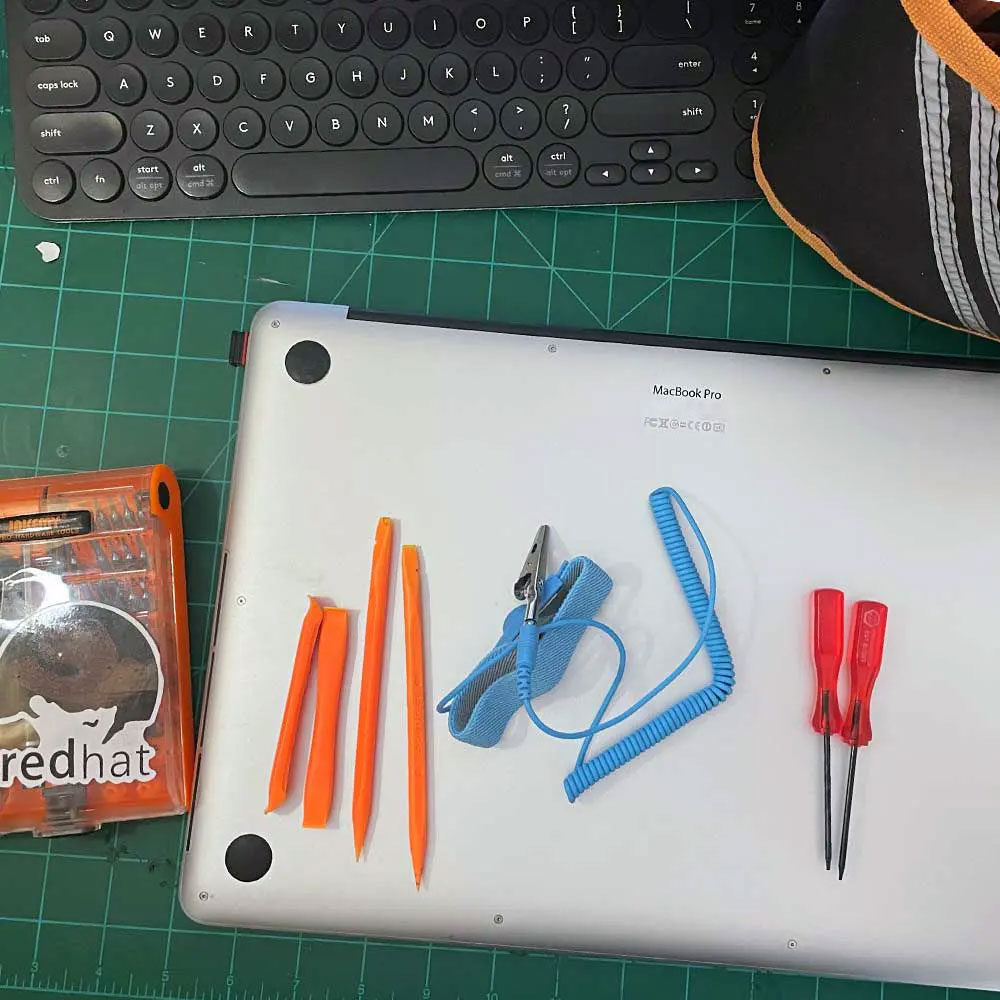
Lab Work – Late MBP Battery Swap
The teardown and do the Late MBP Battery Swap Repair
Let’s get it! Before we begin, below are photos of the repair process. We are working on a 2013 MacBook Pro “15 Retina laptop with a new battery. Please ensure that you have selected the correct replacement parts, preferably OEM battery parts.
Find The Right OEM Parts, Find Primary and Secondary Parts
First, it is recommended to use OEM Parts, and even a second-hand OEM battery may be a better choice than non-OEM part in this case. OEM parts can be purchased from various websites such as eBay, Apple Parts, Apple Self Service Website, and iFixIt. When performing the repair, it is important to be cautious and take your time. Power and grounding are crucial, so be careful not to energize parts once the case has been unscrewed and removed. Additionally, it is helpful to have a few other items on hand for the repair.
Tools and Repair Kit for the Late MBP Battery Swap
Some other tools to have around the shop might include the Jakemy screwdriver kit, which contains Torx, hex and star bits. These are key for newer technology bolts and screws used in the assembly process or to hold hardware to the board. Additionally, it’s important to have glue tech adhesives and glue release, gloves, safety glasses, and a welding/soldering mat. These are all useful bare minimum tools to have, including glue release, a tech screwdriver set, and glue adhesive.
- Jakemy – Tool Kit 99 Tool Kit
- IFixit Tool Kit – www.ifixit.com/Store/Tools/Repair-Business-Toolkit/IF145-278?o=14
- Tech Tool – Cutting Mat
- Ground Wristband
- Electronic glue, glue adhesive release
- Focal Fossa – 20.04 – Ubuntu
- MacOS Snow Leopard
MBP Swap

MBP Unscrew

Battery

Remove Glue

Glue Remover

Remove Battery

Swap, Replace Battery

Ubuntu
Apple Certification, Apple MacBook and Robot Repairs
At this point, I’ll assume you are interested in repairs and may want to learn more? Equally as important are the OEM parts as the knowledge to do the repair yourself, intelligibly. Are you searching for parts for your own device? For more detailed information on the Late MBP Battery Swap and the power on and boot process. Check out IOS certification Apple Certs. Lastly, have a look at this particular MacBook Pro “15 Retina tear-down via IFixit MacBook Pro “15 Retina Late ’13 Tear Down.
In conclusion, more tear-downs and repairs, check out the iPad Mini Fix, Roomba 900 Series Fix or some of our latest MBP Screen & Keys and MBP Touch bar fix. Enjoy! As usual leave a comment below, let us know what you’re thinking?
