Rolling With A Bounceback Services
Let’sLet’sReport Your Findings, A Bounceback Option
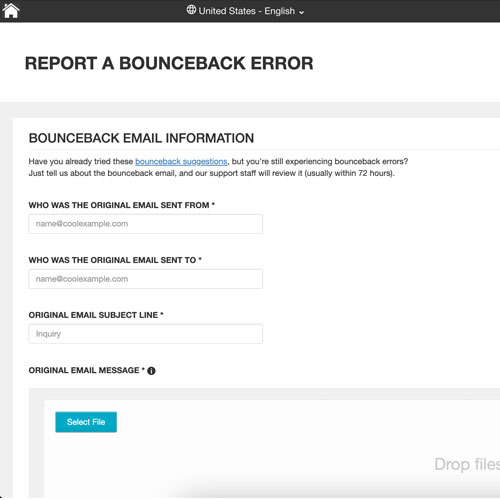
Tech | Tools – Email Support
Report A Bounceback Error
For those of you using Godaddy for hosting, consider trying GoDaddy Bounceback Services. Visit the Report A Bouncebak Error site for more information. If you need to investigate a rejected or bounceback message, or require more details from your hosting provide, this mini site can be useful, especially when troubleshooting returned emails. The same goes for Hostgator users – HostGator Bounceback Support is available as well.
If you are experiencing email issues, such as emails bouncing back, we encourage you to address the bounceback messages independently. However, proceed with caution and be mindful of the steps and actions you take. The tool requires raw data (source messages data) to function correctly. Moreover, understanding diagnostics, diagnostic system errors, and spam rejections may require some time. Stay patient and persistent.
To do this, open your local mail client suck as Outlook, Apple Mail or Gmail. The mail client app will offer a ‘view’ or ‘view message’ option. Choose to ‘view’ header data on a transmission, including both successful and unsuccessful sends.
If you find yourself in a hypothetical scenario, you may need to review a message that was likely transmitted correctly. This will be beneficial for future troubleshooting, as your familiarity with the interface will be useful. For instance, for those of you using MacOS, follow these steps: Open Mail => Find and Click Mail in Question, with the mail highlighted => Go to View => Scroll Down to Message => Chose either All Headers or Raw Source depending on the service that is requesting it . DIYers can also find online resources to troubleshoot on their own before contacting their hosting affiliate.
Report A Bouneback Error
The GoDaddy Bounceback Services website, also known as the Report A Bounceback Error site, will ask for .EML files from you. Once you have the message headers or raw sources, you will need to provide them to the bounceback tool. Save these files locally, and ensure they are saved in a readable format. Simply rename the files with the requested file type.
Simple right? If you can reach get to this point, most Tier 2 or support centers can investigate the email in question in greater detail. Although there is no standard SLA (Service Level Agreement) the typical timeframe is 12-24 hours depending on the order of magnitude; most will respond within a few days, some within a week, assuming limited or non-paid tech support.
