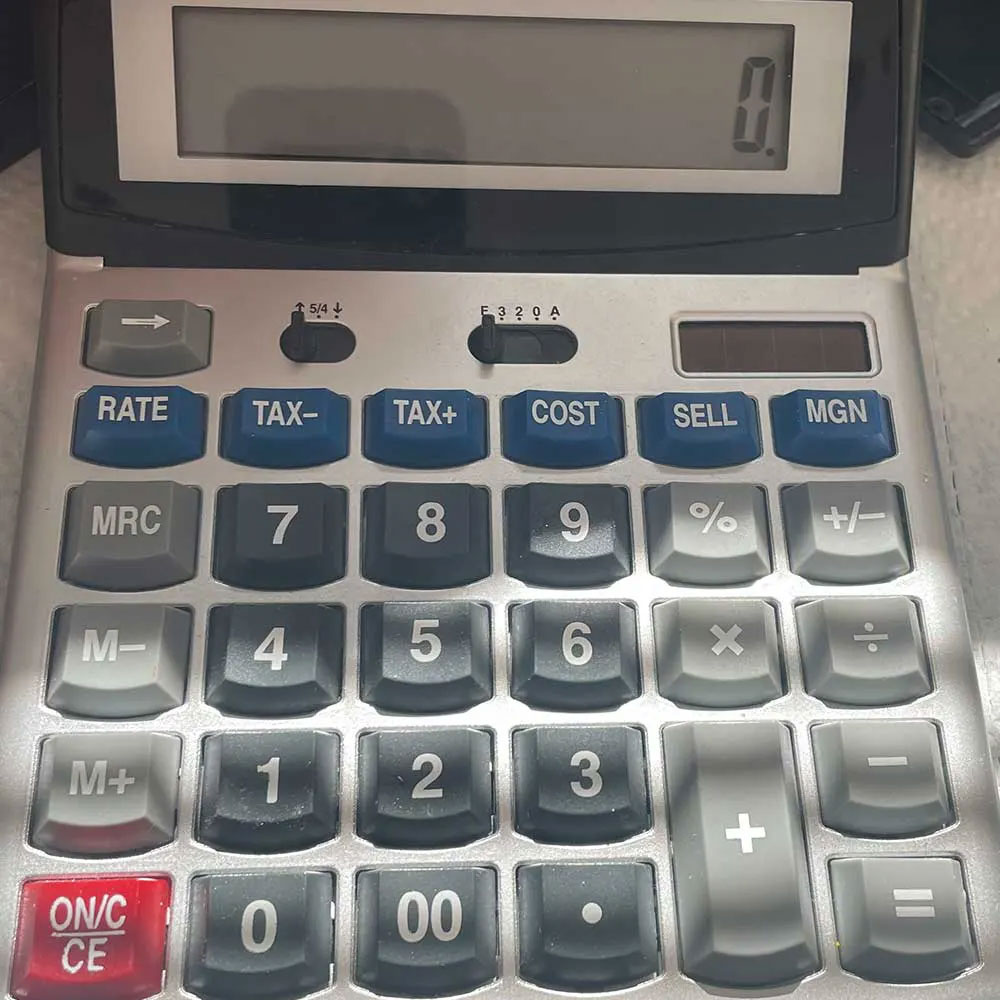ADT WiringADT Touch
Let’s Rewire the ADT Touch Screen

Lab Work – ADT Control Unit
Archived for Future Reference, ADT Wiring Touch Panel. Need help? Just remember to always take a quick picture for historical backup value.
It’s time to cut, rewire and reinstall. This article will serve as a reference for ADT installations, specifically for the new generation touch panels. Think of it as a guide on how to reinstall touch panel wires post-improvement. Additionally, if this serves as a reference for those who may need help with future wiring or rewiring exercises, a picture can be invaluable. It’s pretty simple: focus on the main wire for power. Since is wireless system, there aren’t really any other wires. First and foremost, we encountered a minor issue with out ADT Touchscreen security system and needed to deactivate the system.
Secondly, we needed to relocate the system from the frontside of the wall to the backside. Sounds easy, right? Ultimately, it didn’t take long to move the screen from the front side to the back, which happened to be the interior actually the backside was the interior of a vented closet. The only note here, don’t forget which one is + (positive) and which one is – (negative), 50/50 shot on this.
Ready to Reinstall
There is no way to fail. Ideally, you’ll just move the unit, pick a new spot and wire up the wireless control panel. The problem comes in a small form, battery on the underside of the unit, and two connections. We have a red, black and white wire connector and the two lead wires are black and red which read (GND) and +9v. There is truly, only one way to push in the connector, while the black and red wires should be easy, Red Hot +, Black Ground -. ADT wiring goes like this find a new spot, screw in the touchpad screws, clean the wires, clip and prep, small screwdriver to push in the wires black for GND and Red for +9v. Push on the control panel.
Hey, before you go, this article is similar to our calculator work… a few screws, a new battery, a solder or two and done. Got to keep these old electronics running as intended. We will keep the quick electronics fixes coming! Check back for more lab work.
Leave us a comment below, cheers.