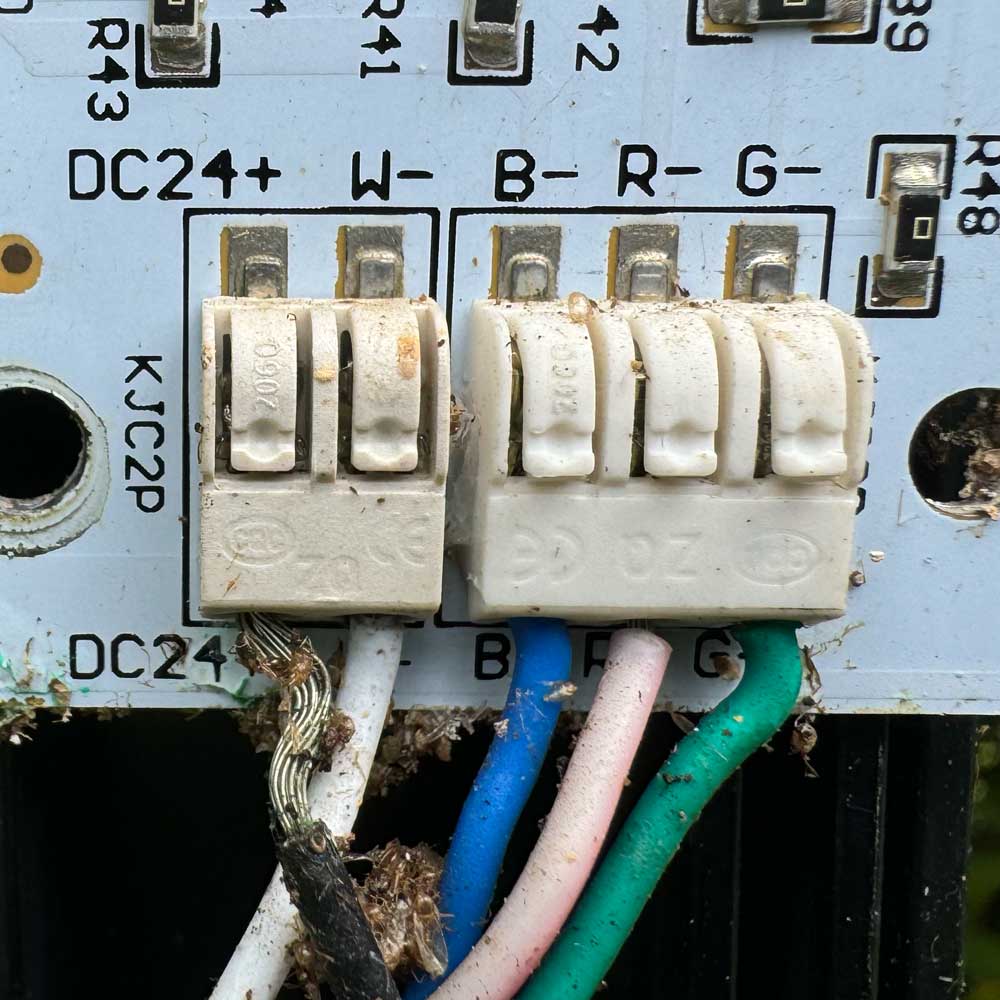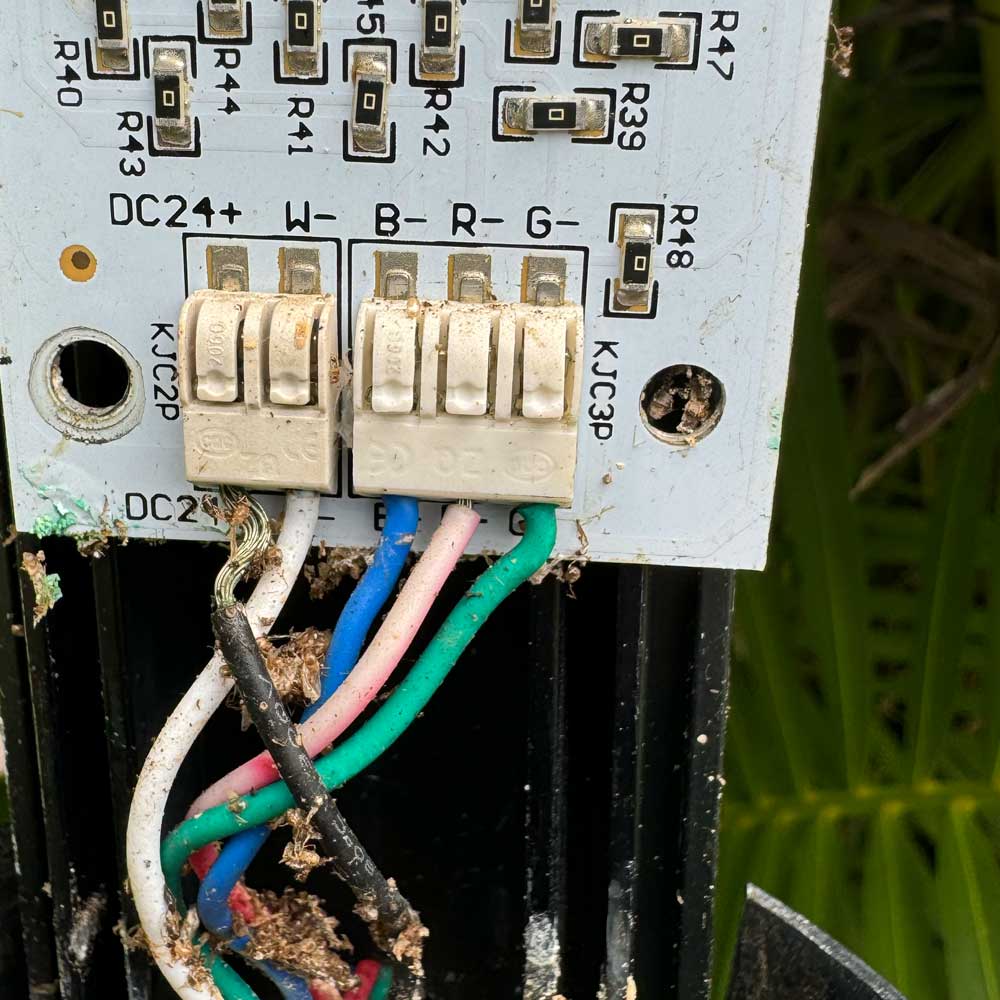M1 Repair – Self Repair Documentation, Websites etc
Those of you who are not certified, no worries. We use the links below to fix various Apple products, iPhones, iPads, MBP’s (Macbook Pro’s) and this M1 Self Service Repair as noted. No longer certified? It’s a breeze! Never certified, there are challenges, but this article will help. Two very important links, Self Service Repair https://support.apple.com/self-service-repair and Parts https://selfservicerepair.com/en-US/home. So, this article will focus more on the later, when your warranty has expired. Remember, there are options, tried and true, Apple’s Self Service Repair options.
Apple Self Service Repair Options
First, keep in mind, there are always options. We’ve got warranty, approved services providers, and self repair options. Second hand as well, don’t forgot others have gone through similar experiences; a loss of a drive, broken/cracked screen and worse, failed motherboard.
Bare in mind there are options available, specific for the M1 build, or article title, M1 Self Service Repair, even when Apple Care+ warranty has expired. Learn to fix Apple tech yourself. Be sure to do your research, of course. Perhaps, you might want to start here… I’ll let Apple explain the ‘other repair options’ independent repair providers and self service repair. Avenues become limited as the warranty expires or those who can perform the fix on the go.
Next, let’s assume our options are limited for the M1 MBP… the Apple Self Service Repair (resource website) will help with your repair; this assumes you know what you’re doing. Parts can be purchased as well, … also, there is chat support available, where it makes sense. Do your due diligence. Can’t stress this enough, especially those who are just getting into electronics as a hobby, or starting those who can fix friends and family electronics.
Series Continues
Lastly, good luck with your own Self Service Repair, same for the Parts catalog. The build continues on the M1, check out the subsequent articles (5 in total) M1 Refurb, Visual Inspection and Teardown, M1 Touch bar, and Screen & Keys. Enjoy! Friendly reminder, It’s vital to use OEM parts IMO (in my opinion), if you can, second hand via Amazon or eBay. Moreover, the parts list is very helpful for those familiar with the process. If not, don’t be afraid to reach out if you’re in a pinch. Happy to help or help guide you to the right support method/service.