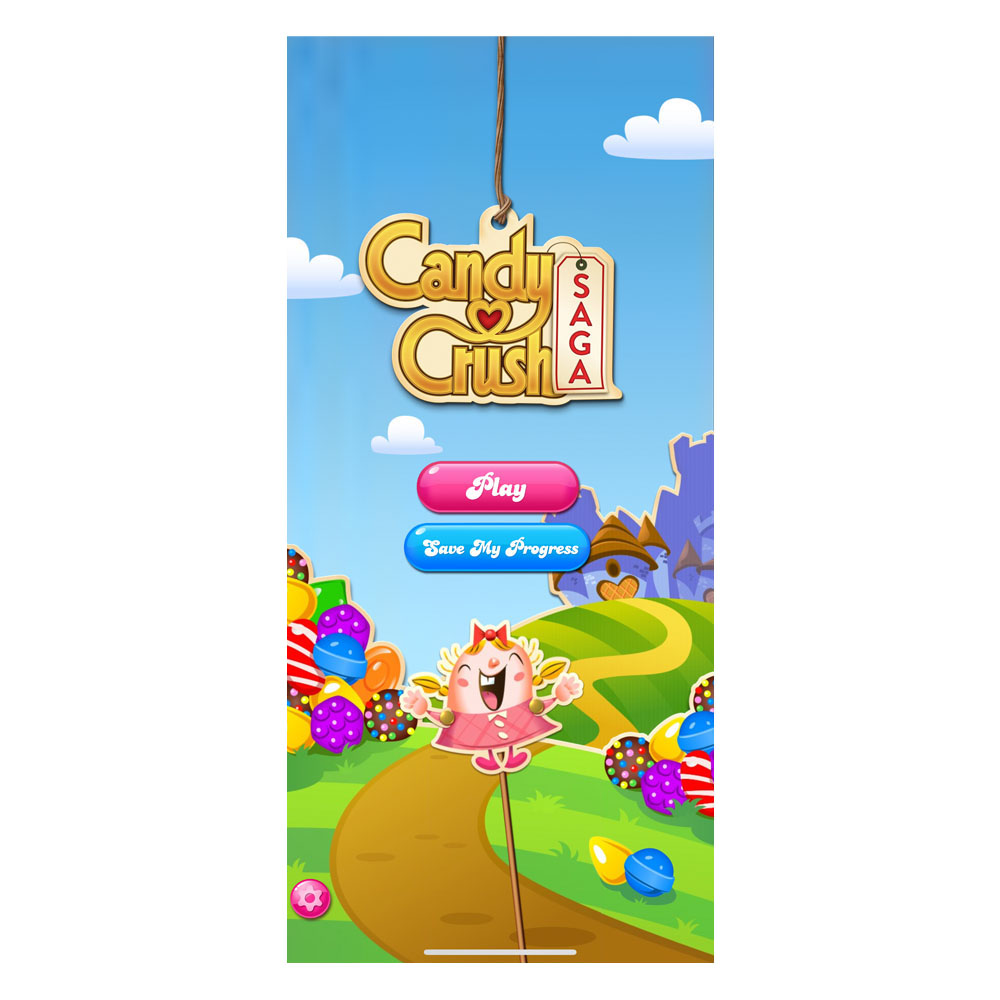Gear – Samsung Galaxy Series
Time to switch? iPhone-to-Galaxy? Or LinuxOS? We think so. We test and make our decision., then we share why we made the decision we did. The decision is in. S205G over iPhone11/, Phone12, S21, or S22 the latest models. We are not talking about the latest Galaxy Series or the Z-Fold, or the iPhone 13.
It’s has taken many months, even years of practice to make the change. I encourage you to consider making a similar decision to switch. Practice makes perfect. Let’s stick with practice, practice and more practice! Nothing compares to MacOS and iOS. Yes, everything MacOS, iOS. So, what comes with the decision? UI familiarity, yes. Did I mention all the machines we use on a day-to-day basis are MacOS? Certified to service these machines? Most certainly. Comfortable fixing what we’ve always done. Safety, security, battery life, ease of use, and more. All true, including the use of iPhone and iOS products and services since 2006.
Blackberry Experience and Switch
Practice makes perfect. That’s a lot of practice in my opinion. Historically speaking, and assuming my memory is correct, we made the initial jump from Blackberry and Blackberry products specifically the Blackberry 8100 (’06) series and the 8300 (’07) series, to the iPhone. And the main reason for this switch? Touchscreen keys. At the time, the main issue was the incompatibility or lack of practice with onscreen-typing or touchscreen services couldn’t get on board with the Blackberry touch model (whatever it was called). Let me share a quick story…
Many years ago, I remember sitting in a multi-million dollar test lab (usability lab), testing the latest UI designs and services and a user was ‘testing’ via the Blackberry Storm… I’ll spare you the pain, but let’s just say that during that specific test, the Blackberry touch devices were out, and the iPhone was in. Specifically, the iPhone 3G. Early being an early adopter of technology, the Blackberry (the workhorse of many business years) failed the two tests performed in a controlled lab experiment. Fast forward to the present, specifically in relation to iOS/iPhones, it has been many, many years of practice, perhaps too many. I have included a link above comparing the iPhone 13, 11, and iPhone 6s for those who want a quick glimpse into how the iOS device ecosystem has evolved over the years… However, this is where those years of experience have come to an interesting fork in the road.
A Switch to the S20 5G
Sometime in the second or third quarter of 2017, the Samsung Galaxy lineup started to make sense. I road-tested the S9, S10 and quickly moved on to the 2002 model, the 205G. I carried a work phone with iOS, the Galaxy and a few laptops with various operating systems. Yes, it was a pain, but I’ll spare you the details. After enduring 100% travel, juggling multi-devices and staying in the same hotels, it was time for a change. A few months behind schedule, I finally made the switch to the S20.
Living life on the road, traveling for clients, nearly broke the iPhone spell. I had spent years and years dealing with expensive iPhones, constant turnover, and damage control. As mentioned before, I also spent a significant amount of money and time on testing, studying, and certifying myself in iOS products and service as well as fixing iOS devices. Before moving on, I want to emphasize that we didn’t buy new or directly from Apple, and saving $1,000 made a difference in this experiment.
Buying new may be your preference, but today it wasn’t ours and it won’t be moving forward. In fact, you can find many of our favorite devices second-hand or ‘renewed’ today. So to put it simply, you might be wondering how did we end up purchasing the S205G? ((Panic)) The process was lengthy and challenging. We felt the need to explore all available options. We wanted to make sure we were investing in the right product, choosing the best option for us. What better way to do that by testing everything on the market? We tried almost all of them. From basic, stripped-down Android/iOS and Linux and older phones like the iPhone 6s and 8s, Galaxy S9/S10, S20, vintage Nokia 3300, the LightPhone2, and ultimately settled on the S20 model.
Open Source or Linux Options
Honestly, let’s start with the Linux OS option first. Until we have a Linux – //liliputing.com/ based phone that can cater to the masses, consider Ubuntu Touch, Sailfsh or Pure. In terms of device options, the selection is quite limited – OnePlus, Fairphone, Google Pixel 3 (3a), Pine, and Librem. So, there are limitations.
Another important point is to do your research before making a purchase. Buyer beware, exercise caution, learn how to use command line code, service your own device, install different OS versions. Until Linux devices are suitable as ‘EDC’ (Everyday Carry) and not just for developers, the 20+, Ultra or the S21 series.
In conclusion, the main takeaway is this: we made the switch, but it may not be right or wrong. Choose what make sense for your budget, lifestyle and security needs. This switch was motivated by the desire for control, better battery life, screen, performance, and the dislike for SIRI. Samsung has shown consistent growth, while IOS tends to make frequent changes to buttons, connections, cases, and materials, along with automatic data collection features. This may be a matter of preference, which applies to all devices. It’s remarkable how iOS has become so prevalent in just over 17 years. Lastly, I must emphasize that this is not a promotion for any specific devices or brand. It’s a reminder to thoroughly test products before making a purchase. I hope this article encourages you to take necessary steps to evaluate what’s available in the market.