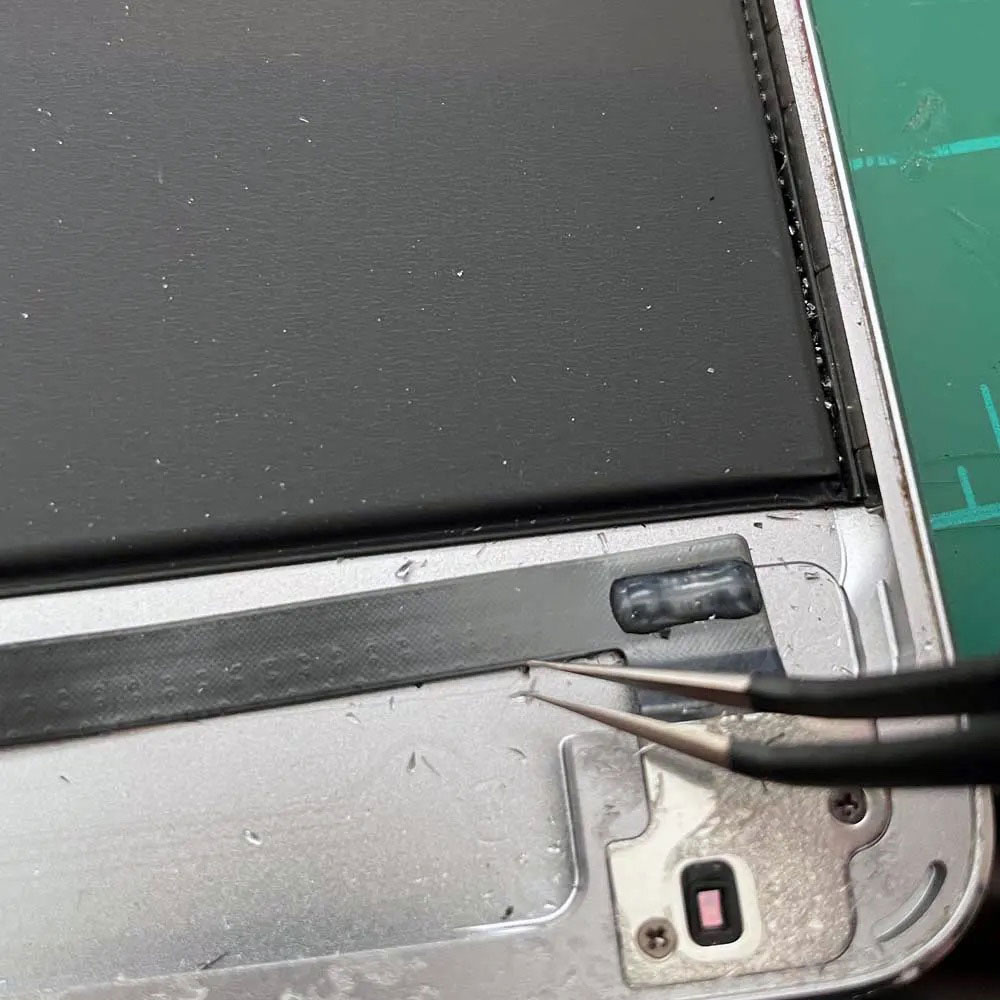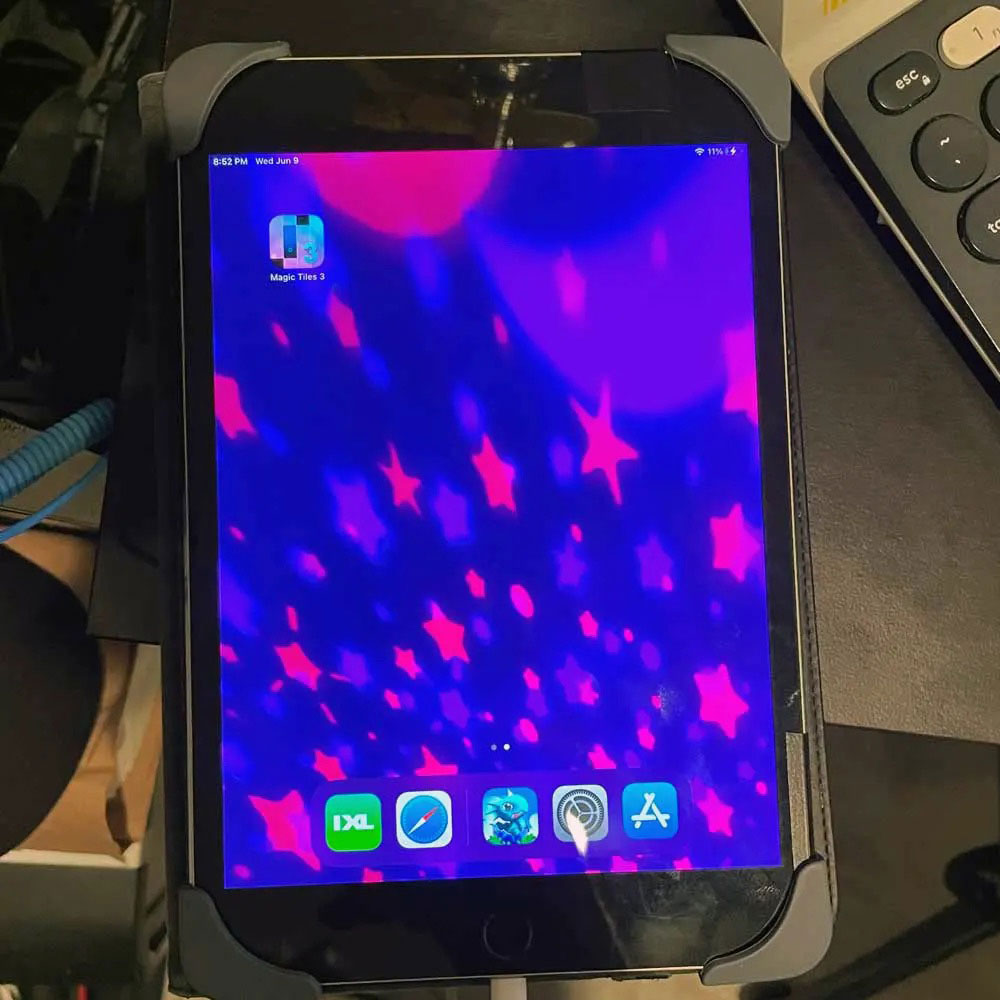Digitizer Screen Swap

Lab Work – Digitizer Replaced
iPad 4 Mini – Digitizer Swap
A glimpse under the hood, check out the iPad Mini 4 screen/digitizer replacement timeline. From tape to power-up, quick 20-30 mins and done. Please note make sure you remove the power flex connector first, and not the screen/digitizer flex connections. We placed a follow up picture in the timeline showing the preferred tools and method when removing those flex connections. Also, the button assembly housing, home button… be precise, caring for that button/button assembly housing and connections will go along way.
- Packing Tape
- Heating Element – Water Based, or Heat Gun
- Pryor triangles
- Suction Cup/Pry Clamps
- Tech Screwdriver set
- Curved Tweezers
- Pressurized Air
- Anti-static Wipes
Let us know what your thoughts are, ~20 mins start to finish. If you have issues, trouble or run into a snag. Give us a shout, as we are happy to help!
As usual leave a comment below, let us know what you’re thinking?